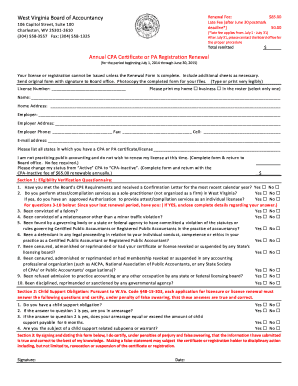
Get Wv Boa Annual Cpa Cert/pa Reg Renewal 2015-2025
How it works
-
Open form follow the instructions
-
Easily sign the form with your finger
-
Send filled & signed form or save
Tips on how to fill out, edit and sign WV BOA Annual CPA Cert/PA Reg Renewal online
How to fill out and sign WV BOA Annual CPA Cert/PA Reg Renewal online?
Get your online template and fill it in using progressive features. Enjoy smart fillable fields and interactivity.Follow the simple instructions below:
Discover all the advantages of filling out and sending forms online. With our service, submitting the WV BOA Annual CPA Certification/PA Registration Renewal takes only a few minutes.
We enable that ease by providing you with access to our comprehensive editor capable of altering/correcting the document’s original text, inserting unique fields, and e-signing.
Submit your WV BOA Annual CPA Certification/PA Registration Renewal in digital format once you've finished filling it out. Your data is securely safeguarded, as we comply with the latest security standards. Join millions of pleased users who are already filling out legal templates from their homes.
- Choose the template you require from our assortment of legal form samples.
- Click the Get form button to open it and begin editing.
- Fill out all essential fields (these will be highlighted in yellow).
- The Signature Wizard will let you include your electronic signature once you've completed entering information.
- Enter the applicable date.
- Review the entire form to ensure everything is completed and no modifications are necessary.
- Hit Done and save the filled form to your device.
How to Alter Get WV BOA Annual CPA Cert/PA Reg Renewal 2015: personalize forms on the internet
Experience a hassle-free and paperless method of adjusting Get WV BOA Annual CPA Cert/PA Reg Renewal 2015. Utilize our reliable online service and conserve a substantial amount of time.
Creating each form, including Get WV BOA Annual CPA Cert/PA Reg Renewal 2015, from nothing consumes too much time, so having a proven solution of pre-prepared document templates can significantly enhance your efficiency.
Yet, altering them can pose a challenge, particularly with documents in PDF format. Thankfully, our extensive library features a built-in editor that enables you to swiftly fill out and modify Get WV BOA Annual CPA Cert/PA Reg Renewal 2015 without exiting our website to prevent wasting time revising your documents. Here’s what you can accomplish with your document using our instruments:
Whether you need to process editable Get WV BOA Annual CPA Cert/PA Reg Renewal 2015 or any other template offered in our collection, you’re headed in the right direction with our online document editor. It's straightforward and secure and doesn’t necessitate any special expertise. Our web-based tool is crafted to manage nearly everything you can envision related to file editing and completion.
Stop relying on outdated methods of handling your documents. Choose a professional solution to assist you in streamlining your tasks and making them less reliant on paper.
- Step 1. Find the required document on our site.
- Step 2. Click Get Form to access it in the editor.
- Step 3. Utilize specialized editing tools that allow you to add, eliminate, annotate, and emphasize or obscure text.
- Step 4. Create and incorporate a legally-binding signature to your document using the sign option from the upper toolbar.
- Step 5. If the template layout doesn’t appear as desired, use the tools on the right to delete, add, and rearrange pages.
- Step 6. Incorporate fillable fields so that others can be invited to complete the template (if applicable).
- Step 7. Distribute or send the form, print it, or select the format in which you’d like to receive the file.
Filing a certificate of annual registration in Pennsylvania involves visiting the state’s business registration portal. You can provide the necessary details online or download forms for physical submission. This process is integral to your WV BOA Annual CPA Cert/PA Reg Renewal and keeps your business in compliance.
Industry-leading security and compliance
-
In businnes since 199725+ years providing professional legal documents.
-
Accredited businessGuarantees that a business meets BBB accreditation standards in the US and Canada.
-
Secured by BraintreeValidated Level 1 PCI DSS compliant payment gateway that accepts most major credit and debit card brands from across the globe.


