Loading
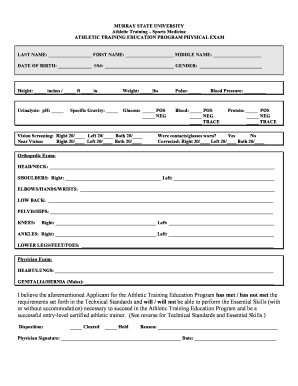
Get Physical Form
How it works
-
Open form follow the instructions
-
Easily sign the form with your finger
-
Send filled & signed form or save
How to fill out the Physical Form online
Completing the Physical Form for the Athletic Training Education Program is an essential step in your application process. This guide provides a clear, step-by-step approach to ensure you fill out the form accurately and efficiently.
Follow the steps to successfully complete the form online.
- Press the ‘Get Form’ button to access the form and open it in your chosen method of completion.
- Enter your last name in the designated field, followed by your first name and middle name. Ensure all names are spelled correctly and match your identification.
- Fill in your date of birth accurately in the appropriate format. This information is crucial for identification purposes.
- Provide your Social Security number in the specified field. Double-check for accuracy as this number is sensitive and important.
- Indicate your gender by selecting or writing it in the field provided.
- Measure and record your height in the designated fields, using either inches or feet and inches as appropriate.
- Conduct a urinalysis and fill in the pH value as indicated.
- Weigh yourself and insert your weight in pounds in the corresponding field.
- Complete the specific gravity, glucose, and blood results sections by using the appropriate testing methods.
- Conduct a vision screening, documenting the results for both right and left eyes, as well as near vision.
- Measure and document your pulse in the designated area.
- Record your blood pressure accurately in the section provided.
- Fill in the analysis of blood, protein, and if applicable, specify whether contacts or glasses were worn.
- For the orthopedic exam, provide thorough notes in the designated spaces for each area examined, including head/neck, shoulders, and more.
- Complete the physician’s exam section by providing insights on heart/lungs and, if applicable, information regarding genitalia/hernias for males.
- State whether the applicant meets or does not meet the requirements, indicating if they can perform essential skills with or without accommodation.
- Select the appropriate disposition by checking 'Cleared' or 'Hold' and provide a reason if applicable.
- Ensure the physician verifies the form by signing and dating it at the bottom.
- Once all sections are completed, save your changes, and download or print the form for your records.
Start filling out the Physical Form online to ensure your application is processed smoothly.
To complete a physical assessment, begin by gathering any required forms, including your physical form. Next, engage with a qualified professional who will ask questions and perform necessary tests to evaluate your health. This comprehensive approach ensures that all relevant factors are considered.
Industry-leading security and compliance
US Legal Forms protects your data by complying with industry-specific security standards.
-
In businnes since 199725+ years providing professional legal documents.
-
Accredited businessGuarantees that a business meets BBB accreditation standards in the US and Canada.
-
Secured by BraintreeValidated Level 1 PCI DSS compliant payment gateway that accepts most major credit and debit card brands from across the globe.


