Loading
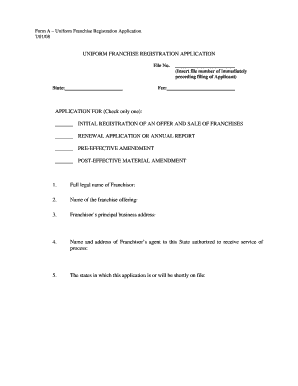
Get Va Scc Form A 2008-2026
How it works
-
Open form follow the instructions
-
Easily sign the form with your finger
-
Send filled & signed form or save
How to fill out the VA SCC Form A online
Filling out the VA SCC Form A is an essential step for franchisors looking to register their franchise offerings. This guide provides clear instructions to help you complete the form accurately and efficiently, ensuring compliance with relevant regulations.
Follow the steps to complete the VA SCC Form A online.
- Click the ‘Get Form’ button to access the VA SCC Form A and open it in your preferred editor.
- Begin by entering the file number of the immediately preceding filing of the applicant in the designated field.
- Select the state where you are applying for registration by indicating the correct state in the appropriate section.
- Indicate the fee associated with the application by filling out the fee section.
- In the first section, provide the full legal name of the franchisor as it appears in official documents.
- Next, enter the name of the franchise offering clearly to avoid any confusion.
- Provide the franchisor’s principal business address, ensuring accuracy for correspondence purposes.
- Include the name and address of the franchisor’s agent in the state who is authorized to receive service of process.
- List the states in which this application is, or will soon be, filed.
- Fill out the contact details of the person to whom communications regarding this application should be directed, including phone and email.
- Review the certification section, ensuring you understand the contents of the application and that all statements are accurate.
- Once the form is complete, save your changes, then download, print, or share the document as needed.
Complete your VA SCC Form A online today to ensure your franchise registration is processed efficiently.
A registered agent in Virginia does not have to be a lawyer; they can be any eligible individual or business entity. What matters is that they can fulfill the responsibilities of receiving legal documents. Utilizing resources like US Legal Forms simplifies this process, helping you with the VA SCC Form A and ensuring you understand your obligations.
Industry-leading security and compliance
US Legal Forms protects your data by complying with industry-specific security standards.
-
In businnes since 199725+ years providing professional legal documents.
-
Accredited businessGuarantees that a business meets BBB accreditation standards in the US and Canada.
-
Secured by BraintreeValidated Level 1 PCI DSS compliant payment gateway that accepts most major credit and debit card brands from across the globe.


