Loading
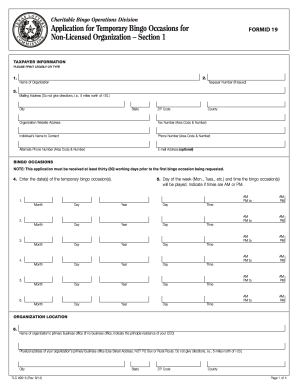
Get Tx Tlc 9515 2014-2026
How it works
-
Open form follow the instructions
-
Easily sign the form with your finger
-
Send filled & signed form or save
How to fill out the TX TLC 9515 online
The TX TLC 9515 form is essential for organizations looking to conduct charitable bingo occasions. This guide provides a clear, step-by-step process to help you efficiently complete the form online while ensuring compliance with all necessary regulations.
Follow the steps to successfully fill out the TX TLC 9515 online.
- Click ‘Get Form’ button to obtain the form and open it in the editor.
- Fill out the taxpayer information section. This includes the name of your organization, taxpayer number, mailing address, city, state, ZIP code, county, website address, and contact details including a fax number and email address.
- In the bingo occasions section, enter the date(s) of the proposed bingo occasions, including the day of the week and times. Indicate AM or PM as applicable for each occasion.
- Provide the primary business office's details, including the name, physical address, city, state, ZIP code, and county.
- Complete the playing location information by specifying the name and address of the bingo playing location, ensuring it is the actual street address and not a PO Box.
- Answer the control question regarding the location: indicate if it's owned by your organization or leased. If leased, provide lessor information.
- Calculate and enter the license fee based on the total number of occasions being applied for, ensuring you include the $25 fee for each occasion.
- Enter the details of the active operator responsible for overseeing the bingo activities, including their name, contact information, and social security number.
- List information for the bingo chairperson, including their name, position held, and contact details.
- Complete the certification sections regarding the legality of bingo at the proposed location and affirm the responsibility for the truthfulness of the information provided.
- After reviewing your entries for accuracy, save your changes. You can then download, print, or share the completed form as necessary.
Start completing the TX TLC 9515 online today to ensure your organization's bingo events can be conducted smoothly.
In Texas, you can store a firearm in your glove compartment, provided you have a valid TX LTC. However, ensure that the firearm remains concealed properly, as visibility can lead to legal issues. It is crucial to understand local laws regarding firearm storage to avoid complications. Staying informed about restrictions and best practices is vital for responsible gun ownership.
Industry-leading security and compliance
US Legal Forms protects your data by complying with industry-specific security standards.
-
In businnes since 199725+ years providing professional legal documents.
-
Accredited businessGuarantees that a business meets BBB accreditation standards in the US and Canada.
-
Secured by BraintreeValidated Level 1 PCI DSS compliant payment gateway that accepts most major credit and debit card brands from across the globe.


