Loading
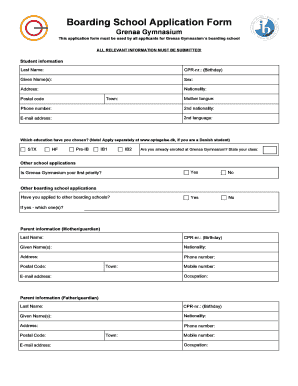
Get Boarding Form 2020-2026
How it works
-
Open form follow the instructions
-
Easily sign the form with your finger
-
Send filled & signed form or save
How to fill out the Boarding Form online
Filling out the Boarding Form online is a crucial step for applicants to Grenaa Gymnasium’s boarding school. This guide will provide you with clear and easy-to-follow steps to ensure you complete the form accurately and confidently.
Follow the steps to successfully complete your Boarding Form online.
- Click ‘Get Form’ button to access the Boarding Form and open it in the editor.
- Begin by providing your student information. Fill in your last name, given names, CPR number (birthday), address, nationality, mother tongue, town, postal code, phone number, and email address. Indicate your chosen education level from the provided options.
- Provide information about other school applications. Clarify if Grenaa Gymnasium is your first priority and if you have applied to other boarding schools.
- Fill out the parent information sections for both the mother/guardian and father/guardian, including their last names, CPR numbers, given names, nationality, address, phone numbers, email addresses, and occupations.
- If applicable, include details about any new spouse or registered partner as required, along with relevant contact information.
- Complete the marital status section if the student is under 18 and the parents are separated or divorced, specifying custody arrangements and residence information.
- Provide details for a contact person in Denmark, especially if the student's parents live abroad, including their relationship to the student.
- List any siblings living at home under the age of 18, along with their names and birth dates.
- Explain your reasons for applying to the boarding school in detail, including your educational background, hobbies, and any friends or family near the school.
- Disclose any health information that the boarding school staff should be aware of, including dietary restrictions, current or past illnesses, treatments, and any medications you may take.
- Provide information regarding your financial situation for calculating the boarding fee, including income details for you and your parents, if applicable.
- Complete the payment section, detailing your obligations and understanding of the payment process for boarding fees.
- Review and ensure all required documents are enclosed, such as a copy of your passport, medical card, income details, and a recent passport photo.
- Sign the form. Ensure that both the student and, if applicable, a parent or guardian sign the application where necessary.
- Once you have filled in the form, save your changes and choose to download, print, or share the form as needed.
Begin completing your Boarding Form online today to secure your place at Grenaa Gymnasium.
Filling out a trip form involves providing essential details like your destination, travel dates, and purpose of the trip. Include any associated costs and ensure you follow your organization’s specific requirements. Using a detailed Boarding Form can simplify this process and help you capture all necessary information efficiently.
Industry-leading security and compliance
US Legal Forms protects your data by complying with industry-specific security standards.
-
In businnes since 199725+ years providing professional legal documents.
-
Accredited businessGuarantees that a business meets BBB accreditation standards in the US and Canada.
-
Secured by BraintreeValidated Level 1 PCI DSS compliant payment gateway that accepts most major credit and debit card brands from across the globe.


