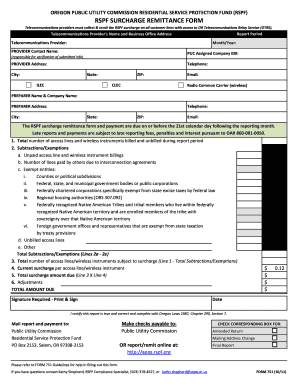
Get Or Form 751 2011
How it works
-
Open form follow the instructions
-
Easily sign the form with your finger
-
Send filled & signed form or save
How to use or fill out the OR Form 751 online
The OR Form 751 is essential for telecommunications providers to report and remit the Residential Service Protection Fund surcharge. This guide provides step-by-step instructions to assist users in completing the form online, ensuring clarity and accuracy.
Follow the steps to successfully complete the OR Form 751 online.
- Press the ‘Get Form’ button to access the OR Form 751. This action will allow you to open the form in the document editor.
- Fill in the telecommunications provider's name and business office address at the top of the form. Ensure the information is current and accurate.
- Enter the reporting period by specifying the month and year. This information is crucial as it defines the timeframe for the access lines being reported.
- Provide the name of the contact person within the provider organization, along with the PUC assigned company ID number. This identifies the entity responsible for the submission.
- Complete the provider address section with the full details, including telephone number, city, state, and zip code.
- In the 'Preparer Name & Company Name' section, fill in the details of the person or company preparing the report. This includes their contact information.
- Detail the total number of access lines and wireless instruments billed during the report period. This number should include both billed and unbilled lines.
- Document any subtractions or exemptions that apply. This includes unpaid billings, lines paid by others, and any exempt entities.
- Calculate the total number of access lines/wireless instruments that are subject to the surcharge by subtracting the total subtractions/exemptions from the total reported lines.
- Enter the current surcharge amount per access line/wireless instrument, and calculate the total surcharge amount due.
- Make any necessary adjustments in the provided section. Ensure accuracy to avoid issues with reporting.
- At the bottom of the form, print and sign your name, certifying the accuracy of the report. Include the date of signature.
- Finally, users can save their changes, download, print, or share the completed form as needed.
Complete your OR Form 751 online today to ensure compliance and timely submission.
Get form
The I-751 form, officially known as the Petition to Remove Conditions on Residence, is a crucial document for conditional permanent residents in the U.S. This form is specifically designed to help individuals who obtained their residency through marriage to a U.S. citizen or permanent resident. Completing the OR Form 751 properly is vital for preserving your residency status and allowing you to move forward with your immigration journey. With USLegalForms, you can access guidance to navigate this process smoothly.
Get This Form Now!
Industry-leading security and compliance
-
In businnes since 199725+ years providing professional legal documents.
-
Accredited businessGuarantees that a business meets BBB accreditation standards in the US and Canada.
-
Secured by BraintreeValidated Level 1 PCI DSS compliant payment gateway that accepts most major credit and debit card brands from across the globe.


