Loading
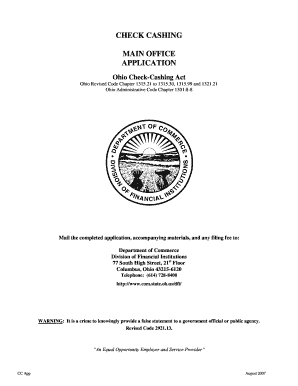
Get Oh Check Cashing Main Office Application 2007-2025
How it works
-
Open form follow the instructions
-
Easily sign the form with your finger
-
Send filled & signed form or save
How to fill out the OH Check Cashing Main Office Application online
This guide provides clear and detailed instructions on how to effectively complete the OH Check Cashing Main Office Application online. Each step will ensure that users understand the requirements and can fill out the application accurately and efficiently.
Follow the steps to fill out the application correctly.
- Press the ‘Get Form’ button to access the application form and open it in your preferred online document editor.
- Begin with section 1, where you will enter the name of the applicant under which the business will be transacted. This is essential for identification purposes.
- For section 2, input your Federal Tax ID Number. This helps to verify your business's tax identity.
- If applicable, provide the DBA, trade, or fictitious name in section 3. Ensure to attach a copy of the certificate issued by the Ohio Secretary of State.
- In section 4, fill in the address where the business will be licensed, including the city, state, county, and zip code. Also, provide the business's telephone number and website address if applicable.
- Section 5 allows you to enter a mailing address different from the physical address. Fill in the necessary details as required.
- Select the type of legal entity in section 7 by choosing from options like Individual, Corporation, Partnership, Limited Liability Company, or Other.
- Section 8 outlines required documentation based on your legal entity type. Read each requirement carefully and ensure relevant documentation is prepared, marked as Schedules A, B, BB, etc., as specified.
- Complete additional sections as necessary, including details about your financials, proposed fee schedule, background checks, and statutory agent information.
- If applicable, provide responses to the additional questions regarding past approvals or legal issues in sections 13-15, providing details as necessary.
- At the end of the form, fill in the attestation section, ensuring to include your printed name, title, signature, and date.
- Review the completed application for accuracy. Once satisfied, you may save the changes, then download, print, or share the application as necessary.
Complete your OH Check Cashing Main Office Application online without delay to ensure a smooth application process.
Related links form
To write $50.75 on a check, you need to write 'Fifty and 75/100' in the line beneath the payee's name. In the box where you write the amount numerically, you would enter '50.75'. By following this format, you ensure clarity when processing your payment, making tasks like the OH Check Cashing Main Office Application easier in the future.
Industry-leading security and compliance
US Legal Forms protects your data by complying with industry-specific security standards.
-
In businnes since 199725+ years providing professional legal documents.
-
Accredited businessGuarantees that a business meets BBB accreditation standards in the US and Canada.
-
Secured by BraintreeValidated Level 1 PCI DSS compliant payment gateway that accepts most major credit and debit card brands from across the globe.


