Loading
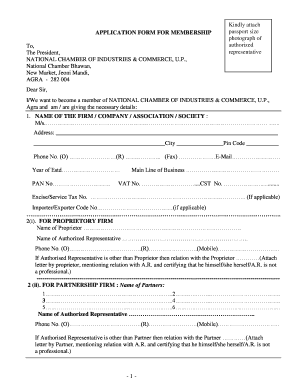
Get Application Form For Membership - Bncicagrabbinb
How it works
-
Open form follow the instructions
-
Easily sign the form with your finger
-
Send filled & signed form or save
How to fill out the APPLICATION FORM FOR MEMBERSHIP - Bncicagrabbinb online
Filling out the application form for membership with the National Chamber of Industries & Commerce, U.P. can seem daunting, but it is a straightforward process. Follow this guide to complete the APPLICATION FORM FOR MEMBERSHIP - Bncicagrabbinb accurately and efficiently.
Follow the steps to successfully complete your membership application.
- Click the ‘Get Form’ button to obtain the form and open it in your editor.
- Begin by filling in the name of your firm, company, or society in the designated field. Clearly write the full legal name that represents your business.
- Enter details related to your business operations, such as the year of establishment and PAN number. If applicable, also include your VAT, CST, Excise, or Service Tax numbers.
- Depending on your business structure, complete the section for either proprietorship, partnership, limited company, or association. Provide full names of all partners or directors if applicable.
- Indicate the nature of your business by ticking the appropriate box (manufacturer, wholesaler, retailer, or other).
- If applicable, disclose whether gas is used in your production process and specify the type.
- Complete the section concerning the financial aspects by entering the details for the admission fee and annual subscription. Utilize the space provided to sum up the total amount in words.
- Once all fields are filled out, you can save your changes, download, print, or share the completed form as required.
Take the next step towards membership by completing your application form online today!
How to use Google Forms Step 1: Set up a new form or quiz. Go to forms.google.com. ... Step 2: Edit and format a form or quiz. You can add, edit, or format text, images, or videos in a form. ... Step 3: Send your form for people to fill out. When you are ready, you can send your form to others and collect their responses.
Industry-leading security and compliance
US Legal Forms protects your data by complying with industry-specific security standards.
-
In businnes since 199725+ years providing professional legal documents.
-
Accredited businessGuarantees that a business meets BBB accreditation standards in the US and Canada.
-
Secured by BraintreeValidated Level 1 PCI DSS compliant payment gateway that accepts most major credit and debit card brands from across the globe.


