Loading
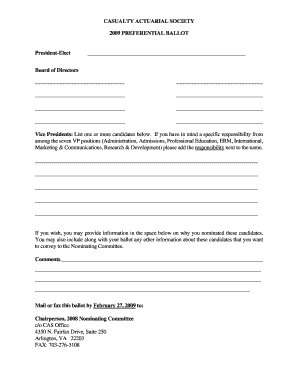
Get 2009 Preferential Ballot
How it works
-
Open form follow the instructions
-
Easily sign the form with your finger
-
Send filled & signed form or save
How to fill out the 2009 preferential ballot online
Completing the 2009 preferential ballot is an essential process for participating in the election for the President-Elect and Board of Directors. This guide walks you through each step, ensuring that you can successfully fill out the ballot online with ease.
Follow the steps to complete your ballot efficiently.
- Click ‘Get Form’ button to obtain the ballot and open it in the online editor.
- Fill in the President-Elect section by providing the name of your selected candidate. Ensure you write clearly and correctly, as this is a critical position.
- Identify and list one or more candidates for the Vice Presidents section. If you wish to specify a responsibility related to any of the seven VP positions, please include that next to the candidate’s name.
- You may want to add comments or additional information about the nominated candidates in the provided space. This information is valuable to the Nominating Committee and can help support your choices.
- Review all the entered information to ensure accuracy and completeness. It is important to catch any errors before finalizing your submission.
- Once satisfied with the form, follow the options available to save your changes, download a copy for your records, print the ballot, or share it as needed.
Complete your 2009 preferential ballot online today to ensure your voice is heard in the election!
Industry-leading security and compliance
US Legal Forms protects your data by complying with industry-specific security standards.
-
In businnes since 199725+ years providing professional legal documents.
-
Accredited businessGuarantees that a business meets BBB accreditation standards in the US and Canada.
-
Secured by BraintreeValidated Level 1 PCI DSS compliant payment gateway that accepts most major credit and debit card brands from across the globe.


