Loading
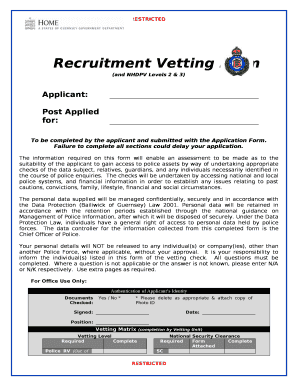
Get Vetting Form Template
How it works
-
Open form follow the instructions
-
Easily sign the form with your finger
-
Send filled & signed form or save
How to fill out the Vetting Form Template online
Completing the Vetting Form Template is a crucial step in the recruitment process. This guide will help you navigate the form's sections, ensuring all necessary information is provided accurately and efficiently.
Follow the steps to successfully complete the Vetting Form Template online.
- Click ‘Get Form’ button to obtain the form and open it in the editor.
- Begin by filling in your personal information in the 'Applicant' section. This includes details such as your current address, contact numbers, and email. Make sure to double-check for accuracy.
- Proceed to the 'Previous Address History' section. Provide comprehensive details of all addresses where you have resided for three months or more since the age of 14. Include postcodes and dates.
- Complete the 'Family Details' section. Enter information about your natural parents, step-parents, and any siblings. If applicable, add details of spouses or partners.
- Address the 'Partners & Dependants Details' section by detailing current and former partners. Include children or dependents aged over 12. Remember to use extra pages if necessary.
- In the 'Business Interests' section, disclose any current job or business interests. This includes information about any business requiring a license if you become a police officer.
- Fill out the 'Financial Circumstances' section. Answer the questions regarding loans, judgments, or current financial obligations truthfully.
- For the 'Convictions/Cautions' section, you must declare any past investigations or convictions. Provide all requested details clearly.
- Complete the 'Declaration' section by agreeing to the terms and providing your signature and date. Ensure that all conditions are understood before submission.
- Once all sections are completed, review the form for any missed information. After confirming accuracy, save changes, and download, print, or share the completed form as needed.
Complete your Vetting Form Template online today to ensure a smooth application process.
Employee vetting is a screening process conducted by employers for checking the background and verifying the information of a new hire or applicant.
Industry-leading security and compliance
US Legal Forms protects your data by complying with industry-specific security standards.
-
In businnes since 199725+ years providing professional legal documents.
-
Accredited businessGuarantees that a business meets BBB accreditation standards in the US and Canada.
-
Secured by BraintreeValidated Level 1 PCI DSS compliant payment gateway that accepts most major credit and debit card brands from across the globe.


