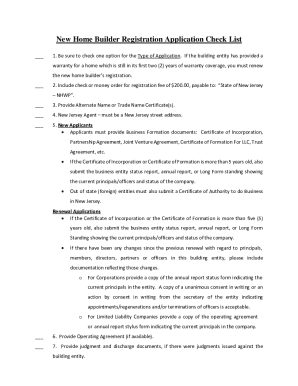
Get Nj New Home Builder Registration Application 2007-2025
How it works
-
Open form follow the instructions
-
Easily sign the form with your finger
-
Send filled & signed form or save
How to fill out the NJ New Home Builder Registration Application online
Filling out the NJ New Home Builder Registration Application online is a vital step for builders wishing to register their services in New Jersey. This guide will provide you with clear and comprehensive instructions to ensure that your submission is complete and adheres to all requirements.
Follow the steps to successfully complete your application.
- Click ‘Get Form’ button to obtain the form and open it in the editor.
- Select the type of application by checking one of the provided options: New, Renewal, Amendment, or if the business is no longer constructing new homes.
- Fill in the applicant information. This includes the full name of your business, business address, mailing address, contact number, and email address. Ensure that the physical business address is a street address and not a P.O. Box.
- List any alternate names or trade names under which the business will operate. Include applicable certificates if they are required.
- Provide the agent information for service of process, ensuring this is an individual with a New Jersey address.
- Select your business type from the options available (e.g., Corporation, LLC, Limited Partnership). Fill in the date the business was established and its state of formation. Also, include your Employer Identification Number (EIN) if applicable.
- Indicate your new home warranty security option by selecting either the State Plan or a Private Plan and complete any corresponding information.
- Sign and date the certification section to attest that the information provided is complete and accurate.
- For individuals listed in the application, complete the corresponding Schedules A, B, and/or C as necessary. If more space is required, additional sheets may be copied and submitted.
- Once all sections are complete, review the checklist provided with the application to confirm all required documentation and fees are included.
- Save your changes, download, print, or share the completed form as necessary.
Start completing your NJ New Home Builder Registration Application online today to ensure your services are registered and compliant.
Yes, you can build your own house in New Jersey, but certain regulations must be followed. You'll need to complete the NJ New Home Builder Registration Application to ensure compliance with state laws. By registering, you gain credibility and protect yourself and future buyers, ensuring all construction meets safety standards.
Industry-leading security and compliance
-
In businnes since 199725+ years providing professional legal documents.
-
Accredited businessGuarantees that a business meets BBB accreditation standards in the US and Canada.
-
Secured by BraintreeValidated Level 1 PCI DSS compliant payment gateway that accepts most major credit and debit card brands from across the globe.


