Loading
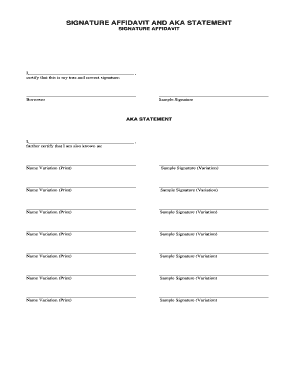
Get Aka Statement 2020-2025
How it works
-
Open form follow the instructions
-
Easily sign the form with your finger
-
Send filled & signed form or save
How to fill out the Aka Statement online
The Aka Statement is an important document used to certify variations of a person's name. This guide will help you navigate the process of completing the Aka Statement online, ensuring that all necessary information is accurately provided.
Follow the steps to successfully complete the Aka Statement online.
- Click ‘Get Form’ button to obtain the form and open it for online completion.
- In the first section, you will enter your full name in the designated space to certify your true and correct signature.
- Next, under the AKA Statement section, write the name you are also known as in the first ‘Name Variation’ field.
- Underneath the name variation, provide a sample signature corresponding to that name variation.
- Repeat steps 3 and 4 for each additional name variation, ensuring each is written clearly and followed by a signature.
- Once all name variations have been added and signed, review the document for accuracy.
- When satisfied with the document, save your changes, and choose to download, print, or share the completed Aka Statement.
Start completing your documents online today!
Standard form is also known as 'normal form,' particularly in mathematics and formal writing. In legal contexts, adhering to a standard form can ensure that documents like an aka statement meet required norms and formats, facilitating smoother processing of legal paperwork.
Industry-leading security and compliance
US Legal Forms protects your data by complying with industry-specific security standards.
-
In businnes since 199725+ years providing professional legal documents.
-
Accredited businessGuarantees that a business meets BBB accreditation standards in the US and Canada.
-
Secured by BraintreeValidated Level 1 PCI DSS compliant payment gateway that accepts most major credit and debit card brands from across the globe.


