Loading
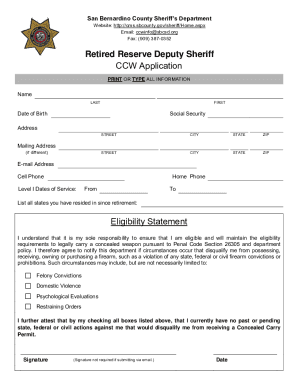
Get Ccwinfo Sbcsd Org
How it works
-
Open form follow the instructions
-
Easily sign the form with your finger
-
Send filled & signed form or save
How to fill out the Ccwinfo Sbcsd Org online
Completing the Ccwinfo Sbcsd Org form is an important step for individuals seeking to obtain a concealed carry permit. This guide will provide you with a clear, step-by-step approach to ensure you fill out the form accurately and efficiently.
Follow the steps to complete the form smoothly.
- Press the ‘Get Form’ button to obtain the form and access it in your editor.
- Enter your personal information in the designated fields. This includes your last name, first name, date of birth, and social security number.
- Fill in your address details, including street, city, state, and zip code. If you have a different mailing address, be sure to include that as well.
- Provide your contact information, including your email address, cell phone, and home phone number.
- Specify your Level I dates of service by providing the 'from' and 'to' dates.
- List each state you have resided in since your retirement in the designated space.
- Read and complete the eligibility statement. Make sure to check all relevant boxes pertaining to your eligibility and responsibilities.
- Sign and date the form at the designated areas. Remember, if you are submitting via email, a signature is not required.
- Complete the qualification information section once your application is reviewed by Employee Resources. This is where they will input the necessary details.
- After completing the form, save your changes. You can then download, print, or share the form as needed.
Complete your Ccwinfo Sbcsd Org form online today to ensure your eligibility for a concealed carry permit.
In California, obtaining a Carry Concealed Weapons (CCW) license is difficult. The sheriff has broad discretion whether to grant you the license. To apply, contact your county sheriff. You'll have to fill out an application and complete a firearms safety course.
Industry-leading security and compliance
US Legal Forms protects your data by complying with industry-specific security standards.
-
In businnes since 199725+ years providing professional legal documents.
-
Accredited businessGuarantees that a business meets BBB accreditation standards in the US and Canada.
-
Secured by BraintreeValidated Level 1 PCI DSS compliant payment gateway that accepts most major credit and debit card brands from across the globe.


