Loading
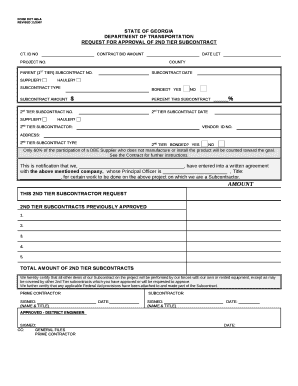
Get Form Dot 485-a
How it works
-
Open form follow the instructions
-
Easily sign the form with your finger
-
Send filled & signed form or save
How to fill out the FORM DOT 485-A online
Filling out the FORM DOT 485-A online can seem complex, but this guide will help you navigate through each section step-by-step. By following these instructions, you will ensure that your form is completed accurately and efficiently.
Follow the steps to fill out the FORM DOT 485-A online successfully.
- Click ‘Get Form’ button to access the FORM DOT 485-A and open it in your online editor.
- Enter the Contract ID number exactly as shown on your contract, using the specified format. Input the original Contract Bid Amount and the date when the contract was let.
- Fill in the Project Number and County. If this subcontract pertains to multiple projects, include the primary project number followed by ‘and others.’
- Enter the Parent (1st tier) subcontract number in the designated format and provide the execution date of the Subcontract between the Prime Contractor and the Subcontractor.
- Indicate if the Parent subcontract pertains to a Supplier or Hauler by checking the appropriate boxes. Leave them blank if not applicable.
- Select the type of subcontract, indicating whether the Subcontractor is a certified Disadvantaged Business Enterprise (D.B.E.) or Women-Owned Business Enterprise (W.B.E.). Specify whether the Subcontractor is bonded to the Prime Contractor.
- Provide the total amount for the Parent Subcontract and enter the percentage as shown on the approved DOT 485.
- Input the 2nd Tier subcontract number in the specified format. Ensure this number follows a sequential pattern. Enter the date of the agreement between the Parent and 2nd Tier Subcontractor.
- Specify if the 2nd Tier Subcontract is a Supplier or Hauler, based on the classification of the Parent subcontract.
- Enter the full business name, Vendor ID No., and the address of the 2nd Tier Subcontractor.
- Select the subcontract type and indicate if the 2nd Tier Subcontractor is a certified D.B.E. or W.B.E., along with their bonded status.
- List the name of the Parent Subcontractor and the name and title of the principal officer of the 2nd Tier Subcontractor.
- Document the total amount of this 2nd Tier Subcontract request. The total for all executed and approved 2nd Tier Subcontracts will auto-calculate when the form is printed if the appropriate settings are selected.
- List each previously approved 2nd Tier Subcontractor along with their respective amounts.
- Ensure that the form is signed by a principal officer of both the Prime Contractor and the Parent Subcontractor.
- Indicate if each item is a Specialty Item as defined in the Contract. Specify details for each item. Show actual quantities, unit prices, and amounts agreed upon.
- If applicable, provide a detailed explanation for how the total amount for any item was calculated, especially if a portion is to be performed by the 2nd Tier Subcontractor.
- Review and ensure accuracy before finalizing. Save changes, then download, print, or share the completed form as necessary.
Begin filling out your FORM DOT 485-A online today to streamline your document submission process.
Industry-leading security and compliance
US Legal Forms protects your data by complying with industry-specific security standards.
-
In businnes since 199725+ years providing professional legal documents.
-
Accredited businessGuarantees that a business meets BBB accreditation standards in the US and Canada.
-
Secured by BraintreeValidated Level 1 PCI DSS compliant payment gateway that accepts most major credit and debit card brands from across the globe.


