Loading
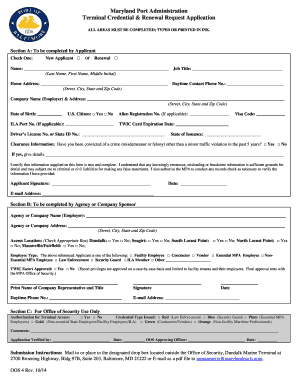
Get Md Oos 4 2014-2026
How it works
-
Open form follow the instructions
-
Easily sign the form with your finger
-
Send filled & signed form or save
How to fill out the MD OOS 4 online
Filling out the MD OOS 4 form is an essential step for individuals seeking terminal credentials from the Maryland Port Administration. This guide will provide you with step-by-step instructions to ensure your form is completed accurately and submitted effectively.
Follow the steps to successfully complete the MD OOS 4 online.
- Press the ‘Get Form’ button to obtain the MD OOS 4 form and open it in your preferred editor.
- Begin by completing Section A. Indicate whether you are a new applicant or seeking a renewal by checking the appropriate box.
- Proceed to Section B, which must be completed by your agency or company sponsor. Enter the name and address of the agency or company.
- Section C is for the Office of Security to complete. This section includes authorization for terminal access and credential type issued.
- After completing all sections, you can save changes, then download, print, or share the form as needed.
Complete your MD OOS 4 form online today for a smooth application process.
Filling out a W4 in Maryland requires you to start with your personal details followed by selecting your filing status and relevant exemptions. Be mindful to calculate your allowances based on your situation and tax preferences. The completed form should be submitted to your employer to comply with MD OOS 4 requirements, ensuring that your tax withholdings reflect your financial needs.
Industry-leading security and compliance
US Legal Forms protects your data by complying with industry-specific security standards.
-
In businnes since 199725+ years providing professional legal documents.
-
Accredited businessGuarantees that a business meets BBB accreditation standards in the US and Canada.
-
Secured by BraintreeValidated Level 1 PCI DSS compliant payment gateway that accepts most major credit and debit card brands from across the globe.


