Loading
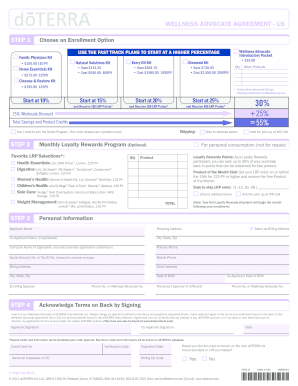
Get Doterra Enrollment Form 2020-2025
How it works
-
Open form follow the instructions
-
Easily sign the form with your finger
-
Send filled & signed form or save
How to fill out the Doterra Enrollment Form online
The Doterra Enrollment Form is a vital document for those wishing to become Wellness Advocates with Doterra International, LLC. This guide provides clear and comprehensive steps to assist users in successfully completing the form online.
Follow the steps to effectively complete the Doterra Enrollment Form.
- Use the ‘Get Form’ button to obtain the Doterra Enrollment Form and open it for editing.
- Fill in the personal information section, including your applicant name, shipping address, and contact details. If applicable, include co-applicant information, company name, and Social Security or Tax ID number. Ensure to provide billing address and phone numbers as needed.
- Optionally, enroll in the Monthly Loyalty Rewards Program by specifying the day of the month for the order to ship. Choose whether to ship to your address or hold for pickup.
- Provide your payment information, including credit card number, name on the card, verification code, and expiration date. Indicate if you want the card to remain on file for future purchases.
- Once all sections are completed, review your information for accuracy. Save your changes, and download, print, or share the form as needed.
Complete your Doterra Enrollment Form online today to begin your journey with Doterra International.
To become a doTERRA agent, you need to sign up using the doTERRA Enrollment Form. This form will guide you through the process of registering and choosing a suitable kit. Once your registration is complete, you'll enjoy the benefits of selling doTERRA products and earning commissions on your sales.
Industry-leading security and compliance
US Legal Forms protects your data by complying with industry-specific security standards.
-
In businnes since 199725+ years providing professional legal documents.
-
Accredited businessGuarantees that a business meets BBB accreditation standards in the US and Canada.
-
Secured by BraintreeValidated Level 1 PCI DSS compliant payment gateway that accepts most major credit and debit card brands from across the globe.


