Loading
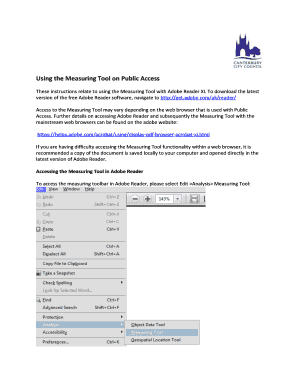
Get Using The Measuring Tool On Public Access
How it works
-
Open form follow the instructions
-
Easily sign the form with your finger
-
Send filled & signed form or save
How to use or fill out the Using The Measuring Tool On Public Access online
This guide provides comprehensive, step-by-step instructions on filling out the Using The Measuring Tool On Public Access form online. Whether you are new to digital document management or looking to refine your skills, this guide will assist you in utilizing the measuring tool efficiently.
Follow the steps to effectively fill out the form online.
- Press the ‘Get Form’ button to obtain the form and open it in your preferred document editor.
- Ensure you have Adobe Reader XI installed on your device. If you do not have it, download the latest version of the free Adobe Reader software from the Adobe official website.
- Open the document containing the measuring tool in Adobe Reader by saving it locally if experiencing browser compatibility issues.
- To access the measuring toolbar, navigate to Edit > Analysis > Measuring Tool in Adobe Reader.
- Choose the measuring type tool you need: Distance Tool, Perimeter Tool, or Area Tool. Follow the on-screen prompts to perform your measurements.
- For the Distance Tool, click on your starting point, drag to your endpoint, and click again to view the measurement in the tool dialog box.
- For the Perimeter Tool, click each point around the building, and double-click the last point or click and hold to finalize the measurement.
- For the Area Tool, click at least two points to create a shape, then click back on the first point to complete the area measurement.
- Right-click on the document to access the scale ratio menu, entering the appropriate ratio based on your measurements.
- Use the available options in the right-click menu to adjust measuring tool settings, change scale ratios, delete measurement marks, or export measurements.
- Once you have completed your measurements, save your changes, download the document, print it, or share it as needed.
Start filling out your documents online today and leverage the measuring tool effectively.
Tools that can be used to measure length include rulers, vernier calipers, micrometer screw gauges, measuring tape and odometers. The most precise tool used to measure length are vernier calipers. This tool can be used to measure the diameter of a pipe.
Industry-leading security and compliance
US Legal Forms protects your data by complying with industry-specific security standards.
-
In businnes since 199725+ years providing professional legal documents.
-
Accredited businessGuarantees that a business meets BBB accreditation standards in the US and Canada.
-
Secured by BraintreeValidated Level 1 PCI DSS compliant payment gateway that accepts most major credit and debit card brands from across the globe.


