Loading
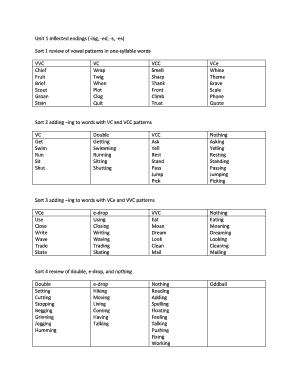
Get Unit 1 Inflected Endings (-ing, -ed, -s, -es)
How it works
-
Open form follow the instructions
-
Easily sign the form with your finger
-
Send filled & signed form or save
How to fill out the Unit 1 inflected endings (-ing, -ed, -s, -es) online
This guide provides clear and comprehensive instructions on filling out the Unit 1 inflected endings form online. Whether you are familiar with the concepts or new to digital document management, this guide will walk you through the process step by step.
Follow the steps to successfully complete your online form
- Click ‘Get Form’ button to obtain the form and open it in your preferred browser or editor.
- Begin by reviewing the introductory section of the form to understand its purpose and components. Familiarize yourself with the inflected endings: -ing, -ed, -s, and -es.
- Navigate to the first section where you will sort one-syllable words according to their vowel patterns, such as VVC, VC, and VCC. Input the words provided in the list under the correct categories.
- Proceed to the next section to add -ing to words. Ensure you identify which words require double consonants (e.g., running, swimming) and which do not. Fill in the respective fields accurately.
- Continue with the subsequent sections that involve adding -ed to words. Pay attention to the rules concerning e-drop and double consonants as you complete this section.
- Once all sections are completed, review your entries for accuracy. Make any necessary corrections.
- Finally, save your changes. You can download, print, or share the completed form as needed.
Take action now and complete your form online for efficient document management.
Inflected endings are a subcategory of suffixes that indicate tense (walked, walking, walks) and number (cats, foxes).
Industry-leading security and compliance
US Legal Forms protects your data by complying with industry-specific security standards.
-
In businnes since 199725+ years providing professional legal documents.
-
Accredited businessGuarantees that a business meets BBB accreditation standards in the US and Canada.
-
Secured by BraintreeValidated Level 1 PCI DSS compliant payment gateway that accepts most major credit and debit card brands from across the globe.


