Loading
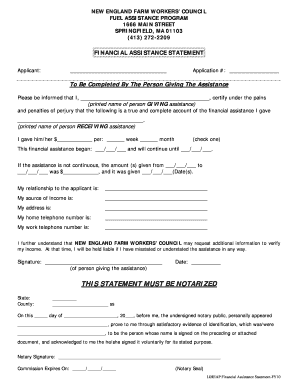
Get Financial Assistance Statement Fy10x - Partners For Community
How it works
-
Open form follow the instructions
-
Easily sign the form with your finger
-
Send filled & signed form or save
How to fill out the FINANCIAL ASSISTANCE STATEMENT FY10X - Partners For Community online
This guide provides clear, step-by-step instructions for completing the FINANCIAL ASSISTANCE STATEMENT FY10X - Partners For Community online. By following these directions, users can ensure accurate and timely completion of the form for financial assistance.
Follow the steps to successfully complete the financial assistance statement.
- Click the ‘Get Form’ button to obtain the form and open it in the editor.
- Begin by entering your name in the 'Applicant' field at the top of the form to indicate who is requesting assistance.
- Next, fill in the 'Application #' field with the assigned application number for your request.
- In the section titled 'To Be Completed By The Person Giving The Assistance', the person providing the assistance should enter their printed name.
- Indicate the name of the person receiving the assistance in the designated field on the form.
- Specify the amount of financial assistance provided by filling in the '$____________' field and select whether assistance is given per week or per month by checking the appropriate box.
- Indicate the start date and end date of the assistance in the formats provided (MM/DD/YYYY). If the assistance is not continuous, state the specific dates of assistance and the corresponding amounts.
- In the 'My relationship to the applicant' section, briefly describe your relationship to the applicant.
- Enter your source of income in the designated field to provide necessary financial context.
- Complete your address, home telephone number, and work telephone number in the specified fields.
- Review the statement carefully to ensure all fields are completed accurately. Your signature is required at the bottom of the form, along with the date of completion.
- This statement must be notarized. Ensure you have a notary public available to sign and date the form, and to affix their seal if necessary.
- Once all information is entered and verified, save changes and select your preferred method to download, print, or share the completed form.
Complete your financial assistance statement online today for timely support.
PLSPs are a longer type of PLS, providing a complete summary of a publication written in non-technical language laid out in an infographic style with images and illustrations.
Industry-leading security and compliance
US Legal Forms protects your data by complying with industry-specific security standards.
-
In businnes since 199725+ years providing professional legal documents.
-
Accredited businessGuarantees that a business meets BBB accreditation standards in the US and Canada.
-
Secured by BraintreeValidated Level 1 PCI DSS compliant payment gateway that accepts most major credit and debit card brands from across the globe.


