Loading
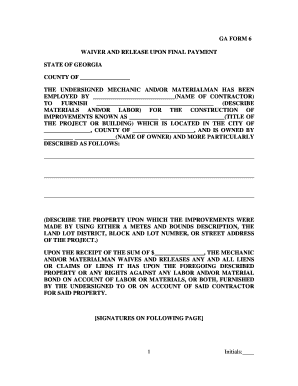
Get Ga Form 6
How it works
-
Open form follow the instructions
-
Easily sign the form with your finger
-
Send filled & signed form or save
How to fill out the GA Form 6 online
Filling out the GA Form 6, also known as the waiver and release upon final payment, can be a straightforward process when you understand its components. This guide provides clear, step-by-step instructions to ensure you complete the form accurately and efficiently.
Follow the steps to successfully complete the GA Form 6 online.
- Click the ‘Get Form’ button to obtain the GA Form 6 and open it in your preferred editor.
- In the first section, fill in the name of the contractor, where indicated, to identify who has employed you for the project.
- Describe the materials and/or labor you have provided. This information is crucial as it specifies what was furnished for the construction improvements.
- Next, enter the title of the project or building that you have worked on in the designated area. Be clear and precise to avoid any confusion.
- Provide the location of the project by filling in the city and county. You will also need a detailed description of the property, which can include a metes and bounds description, land lot district, block and lot number, or street address.
- Indicate the amount you have received upon completion of your work. This amount should reflect the final payment you are waiving any claims against.
- Sign the form in the designated area, ensuring that you also list your company name and the title of your authorized representative.
- Make sure to complete any sections requesting additional witnesses and provide contact information as required.
- Once all fields are filled out correctly, save your changes. You can then download, print, or share the completed GA Form 6 online as needed.
Complete your GA Form 6 online today to ensure a smooth final payment process.
Claiming three allowances may be appropriate depending on your financial situation, but it is essential to assess your income and tax responsibilities thoroughly. If you find yourself receiving large tax refunds, consider adjusting your allowances. Filing the GA Form 6 with precise allowances helps ensure you maintain the right balance between your tax withholding and your overall tax liability.
Industry-leading security and compliance
US Legal Forms protects your data by complying with industry-specific security standards.
-
In businnes since 199725+ years providing professional legal documents.
-
Accredited businessGuarantees that a business meets BBB accreditation standards in the US and Canada.
-
Secured by BraintreeValidated Level 1 PCI DSS compliant payment gateway that accepts most major credit and debit card brands from across the globe.


