Loading
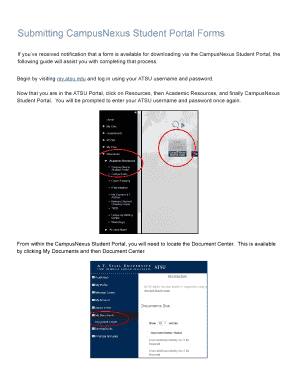
Get Submitting Campusnexus Student Portal Forms
How it works
-
Open form follow the instructions
-
Easily sign the form with your finger
-
Send filled & signed form or save
How to fill out the Submitting CampusNexus Student Portal Forms online
This guide will assist you in successfully completing and submitting forms through the CampusNexus Student Portal. By following the outlined steps, you will navigate the process with ease and confidence.
Follow the steps to effectively complete and submit your forms
- Press the ‘Get Form’ button to retrieve the form and open it in your document editor.
- Begin by logging into the ATSU Portal using your ATSU username and password at my.atsu.edu. Once logged in, click on Resources, select Academic Resources, and then choose CampusNexus Student Portal. You will need to enter your ATSU username and password again.
- Within the CampusNexus Student Portal, navigate to the Document Center by clicking on My Documents followed by Document Center.
- In the Document Center, find the required form by looking for it in the Document Name/Status column. Click on the 'Click here' link in the Due Date/Template column to view or download the PDF form.
- Complete your form thoroughly and save a copy to your computer for your records.
- Return to the Document Center in your Student Portal and scroll down to the Upload Document section. Select your completed document from the drop-down menu.
- Click the Browse button to find and attach the completed form from your computer.
- Finally, click the Upload button to submit your form.
- You will receive an email confirmation once your submitted form has been received. If you have any questions, please reach out to Enrollment Services for assistance.
Take the next step by submitting your documents online today!
CampusNexus® CRM is the leading Constituent Relationship Management (CRM) solution for higher education. This comprehensive strategic enrollment management solution is designed to serve students for a lifetime -- from admissions, to academic and student life, to alumni relations.
Industry-leading security and compliance
US Legal Forms protects your data by complying with industry-specific security standards.
-
In businnes since 199725+ years providing professional legal documents.
-
Accredited businessGuarantees that a business meets BBB accreditation standards in the US and Canada.
-
Secured by BraintreeValidated Level 1 PCI DSS compliant payment gateway that accepts most major credit and debit card brands from across the globe.


