Loading
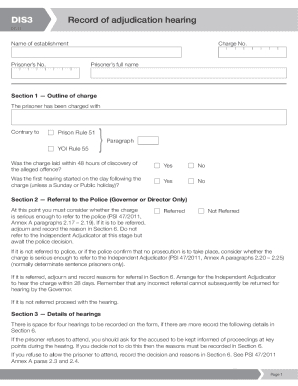
Get Dis3
How it works
-
Open form follow the instructions
-
Easily sign the form with your finger
-
Send filled & signed form or save
How to fill out the DIS3 online
This guide provides users with a clear step-by-step approach to filling out the DIS3 form online. Designed for individuals with varying levels of experience, it ensures that you understand each component and can complete the form accurately.
Follow the steps to successfully complete the DIS3 form.
- Click ‘Get Form’ button to obtain the form and access it in the online editor.
- Begin by entering the name of the establishment where the hearing will take place and the prisoner’s identification details, including their full name and prisoner number.
- In Section 1, outline the charge against the prisoner, specifying the relevant prison rules that apply. Indicate whether the charge was laid within 48 hours and if the first hearing started as required by law.
- Proceed to Section 2, where you will decide if the charge needs to be referred to the police. Record your decision and any reasons for it, especially if you are referring the case for police action.
- In Section 3, document the details of the hearings. For each of the four hearings, enter the date, start time, and adjudicator's details. Note whether the prisoner attended and their understanding of the charge.
- Indicate if the prisoner required assistance during the hearings and if they had enough time to prepare. Document their plea and any steps taken if they did not understand the charge.
- In Section 4, determine if the prisoner wishes to call witnesses and list any provided names. Include any legal help requested by the prisoner in Section 5.
- Capture all proceedings and important decisions within Section 6. This includes recordings of the hearing evidence and reasons for decisions made.
- Once the hearings are documented, move to Section 7 to conclude whether the charge has been proved, dismissed, or not proceeded with.
- If the charge is proved, complete Section 8 by noting any mitigation and read the adjudication and conduct reports to the prisoner.
- Finally, in Section 9, consider the punishment guidelines and announce the decision in Section 10. Ensure to document everything accurately and save your changes.
Start filling out your DIS3 form online now to ensure accurate documentation of the adjudication hearing.
Related links form
Yes, it is possible to convert a JPG file to a PES embroidery file using dedicated embroidery software or online conversion tools. After uploading your JPG, select PES as the output format and customize any required settings. Utilizing DIS3 for this conversion can improve your overall experience by providing efficient workflow features.
Industry-leading security and compliance
US Legal Forms protects your data by complying with industry-specific security standards.
-
In businnes since 199725+ years providing professional legal documents.
-
Accredited businessGuarantees that a business meets BBB accreditation standards in the US and Canada.
-
Secured by BraintreeValidated Level 1 PCI DSS compliant payment gateway that accepts most major credit and debit card brands from across the globe.


