Loading
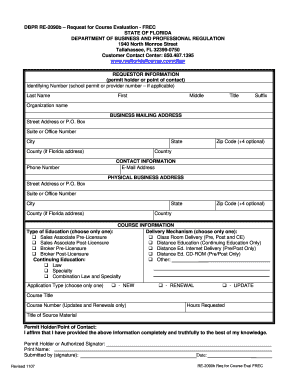
Get Fl Dbpr Re-2090b 2007-2026
How it works
-
Open form follow the instructions
-
Easily sign the form with your finger
-
Send filled & signed form or save
How to fill out the FL DBPR RE-2090b online
The FL DBPR RE-2090b form is essential for requesting a course evaluation in Florida's real estate education system. This guide will provide clear, step-by-step instructions to help you complete the form accurately and efficiently.
Follow the steps to complete the form successfully.
- Press the ‘Get Form’ button to access the form and open it in your preferred editor.
- Begin by providing your identifying number, which is your school permit number if you are a licensed real estate school, or your seven-digit reporting number if you are a board-approved provider.
- Fill in the contact information for your organization's point of contact, including their first name, middle name, last name, title, and suffix.
- Enter your organization name as it appears on your school license or provider permit.
- Complete the business mailing address section with the street address or P.O. Box, suite or office number, city, state, county (if in Florida), phone number, zip code, and country.
- Provide the contact information, including the e-mail address, which will be used by staff for communication regarding the application.
- If your mailing address differs from your business's physical address, fill out the physical business address section with the necessary details.
- In the course information section, select the type of education your course aims to fulfill, whether it is continuing education, and specify the delivery mechanism.
- Choose the application type from new, renewal, or update to indicate how you wish the department to evaluate your application.
- Provide the course title as it will be listed on any correspondence and approval letters.
- If applicable, include the course number assigned by the department for updates or renewals.
- Indicate the number of hours your course will be evaluated for in the hours requested field.
- Enter the title of the course material, which will appear on approval letters.
- Finally, sign the form where it states 'Permit Holder/Point of Contact,' print your name, and date the submission.
- Once you have filled out all sections, you can save your changes, download, print, or share the completed form as needed.
Start your online form completion process today for a smooth submission experience.
To file a complaint against a company in Florida, you can visit the DBPR's website where you will find a complaint form specifically designed for this purpose. Complete the form with all necessary details regarding your concern. Submitting well-documented complaints can significantly increase the chances of a prompt investigation, especially if related to matters concerning FL DBPR RE-2090b.
Industry-leading security and compliance
US Legal Forms protects your data by complying with industry-specific security standards.
-
In businnes since 199725+ years providing professional legal documents.
-
Accredited businessGuarantees that a business meets BBB accreditation standards in the US and Canada.
-
Secured by BraintreeValidated Level 1 PCI DSS compliant payment gateway that accepts most major credit and debit card brands from across the globe.


