Loading
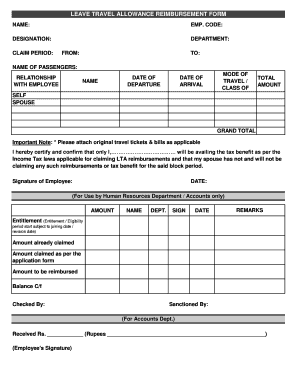
Get Travel Allowance
How it works
-
Open form follow the instructions
-
Easily sign the form with your finger
-
Send filled & signed form or save
How to fill out the Travel Allowance online
This guide provides a comprehensive overview of how to complete the Travel Allowance form online. By following the step-by-step instructions outlined here, you can ensure that your submission is accurate and complete, facilitating a smooth reimbursement process.
Follow the steps to successfully complete the Travel Allowance form.
- Click the ‘Get Form’ button to access the Travel Allowance form and open it in your preferred editor.
- Begin by entering your name in the designated field. This should be your full legal name as it appears on your official documents.
- Next, input your employee code. This is typically assigned by your organization and can be found on your employee identification or pay stub.
- Fill in your designation or job title. This helps identify your role within the organization.
- Enter your department's name. This indicates the specific section of the organization you work within.
- Specify the claim period by filling in the start and end dates for your travel allowance claim in the provided 'from' and 'to' fields.
- List the names of all passengers who traveled with you, along with their relationship to you. You may include relatives or partners as applicable.
- For each passenger, enter the date of departure and the date of arrival in the designated fields. Ensure these dates correspond with your travel itinerary.
- Indicate the mode of travel you used and the class of travel. This could be air, train, bus, etc., along with whether you traveled in economy, business, or first class.
- In the 'total amount' field, calculate and enter the total expenditure incurred for each mode of travel listed.
- Sum the total amounts for all passengers and enter the grand total in the specified field at the bottom of the form.
- Remember to attach original travel tickets and bills as applicable to substantiate your claims, as noted in the important note section.
- Sign and date the form in the designated areas to certify the accuracy of your information and that you will avail of the tax benefit only as per the rules.
- Finally, review all entries for completeness and correctness. You can save your changes, download, print, or share the form as required.
Complete your Travel Allowance form online today to streamline your reimbursement process!
Travelling allowance is synonymous with travel allowance, indicating funds provided for travel-related expenses. This allowance encompasses various costs, from airfare to meals and accommodation. Recognizing the context of travelling allowance is vital for accurate expense reporting. If you need assistance in documenting or managing allowances, visit US Legal Forms for valuable tools.
Industry-leading security and compliance
US Legal Forms protects your data by complying with industry-specific security standards.
-
In businnes since 199725+ years providing professional legal documents.
-
Accredited businessGuarantees that a business meets BBB accreditation standards in the US and Canada.
-
Secured by BraintreeValidated Level 1 PCI DSS compliant payment gateway that accepts most major credit and debit card brands from across the globe.


