Loading
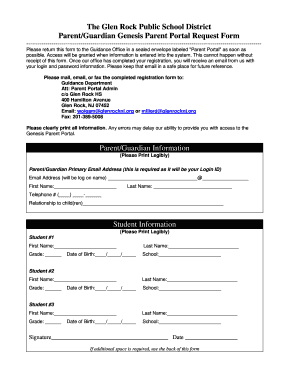
Get Genesis Parent Portal Glen Rock Nj
How it works
-
Open form follow the instructions
-
Easily sign the form with your finger
-
Send filled & signed form or save
How to fill out the Genesis Parent Portal Glen Rock Nj online
This guide provides a clear and informative approach to filling out the Genesis Parent Portal Request Form for the Glen Rock Public School District. By following the outlined steps, users can efficiently complete the process and gain access to important information about their child’s education.
Follow the steps to complete the Genesis Parent Portal Request Form
- Click 'Get Form' button to obtain the form and open it for editing.
- Begin by clearly printing all requested Parent/Guardian Information. Enter your primary email address, which will serve as your login ID. Make sure it is correct to avoid access issues.
- Provide your first name and last name. Then, enter your telephone number in the specified format.
- Indicate your relationship to the child or children for whom you are requesting access.
- Proceed to the Student Information section. Fill out the details for each student, starting with Student #1. Include their first name, last name, grade, school name, and date of birth.
- If you have more than one student, repeat the process for Student #2 and Student #3. Ensure all fields are filled out accurately for each student.
- Once all sections are complete, sign the form to verify your information. Indicate the date of completion.
- If needed, use additional space on the back of the form to provide any extra information. After finalizing the form, you can save changes, download, print, or share it as required.
Complete the Genesis Parent Portal Request Form online today for convenient access to your child's educational information.
District Closure All classes for all schools are cancelled for the day.
Industry-leading security and compliance
US Legal Forms protects your data by complying with industry-specific security standards.
-
In businnes since 199725+ years providing professional legal documents.
-
Accredited businessGuarantees that a business meets BBB accreditation standards in the US and Canada.
-
Secured by BraintreeValidated Level 1 PCI DSS compliant payment gateway that accepts most major credit and debit card brands from across the globe.


