Loading
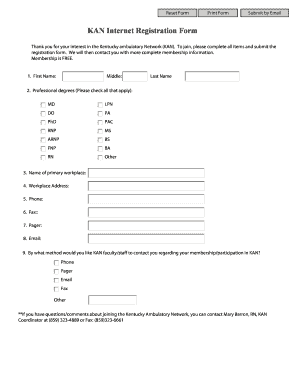
Get Kan Internet Registration Form
How it works
-
Open form follow the instructions
-
Easily sign the form with your finger
-
Send filled & signed form or save
How to fill out the KAN Internet Registration Form online
Completing the KAN Internet Registration Form is an essential step towards joining the Kentucky Ambulatory Network. This guide will provide you with clear instructions on how to fill out the form online, ensuring a smooth registration process.
Follow the steps to successfully complete your registration form.
- Press the ‘Get Form’ button to access the registration form and open it in your preferred editor.
- Begin by entering your first name in the designated field, followed by your middle name (if applicable) and last name. Ensure that the names are spelled correctly.
- In the professional degrees section, check all applicable boxes that apply to your qualifications, such as MD, RN, or PhD. You may select multiple options as necessary.
- Provide the name of your primary workplace in the corresponding field. This information is vital for the KAN to understand where you are currently practicing.
- Fill in the workplace address, including street address, city, state, and ZIP code, to ensure accurate correspondence.
- Enter your primary phone number in the designated field. This will be used for any necessary communications regarding your membership.
- If applicable, you may include your fax number as well. It is optional but can be useful for document exchanges.
- Provide your pager number if you wish, although this is also optional. Many may not use a pager today.
- Enter your email address in the designated field. This will serve as a primary mode of communication about your membership.
- Choose your preferred contact method from the options provided for KAN faculty and staff to reach you. Select between phone, pager, email, fax, or other as needed.
- After completing all fields, review your entries to ensure accuracy. Once you are satisfied with the information provided, save your changes.
- Finally, download, print, or share the completed registration form as required. You may also submit this form by email to the designated contact for KAN.
Get started on your application today by filling out the KAN Internet Registration Form online.
To create an online application form, start by defining the details you want to collect from applicants, including personal information and application-specific questions. The KAN Internet Registration Form on the US Legal Forms platform lets you build a tailored application form effortlessly, allowing you to gather all necessary data while ensuring a clean and professional layout that reflects your brand.
Industry-leading security and compliance
US Legal Forms protects your data by complying with industry-specific security standards.
-
In businnes since 199725+ years providing professional legal documents.
-
Accredited businessGuarantees that a business meets BBB accreditation standards in the US and Canada.
-
Secured by BraintreeValidated Level 1 PCI DSS compliant payment gateway that accepts most major credit and debit card brands from across the globe.


