Loading
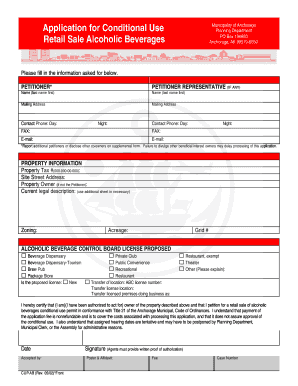
Get Ak Cup-ab 2002-2026
How it works
-
Open form follow the instructions
-
Easily sign the form with your finger
-
Send filled & signed form or save
How to fill out the AK CUP-AB online
Filling out the AK CUP-AB application for a conditional use permit for retail sale of alcoholic beverages can be straightforward if you follow the instructions carefully. This guide will help you complete each section of the form effectively, ensuring that you provide all necessary information.
Follow the steps to complete the AK CUP-AB application online.
- Click ‘Get Form’ button to obtain the application and open it for editing. This action will initiate the process of filling in the required information.
- Begin by entering your petitioner information. Fill in your name, mailing address, and contact phone numbers. If you have a representative, include their details as well.
- Next, provide the property information. Enter the property tax number, site address, property owner's name (if not the petitioner), current legal description, zoning, and acreage.
- Indicate the type of alcoholic beverage control board license you are proposing. Check one or more of the options listed, such as Beverage Dispensary or Restaurant. Specify if the license is new or a transfer.
- Complete the comprehensive plan information section. Select whether your project is located in an urban or rural area and provide details about major urban elements that apply to your site.
- Fill out the environmental information. This includes classifications for wetlands, floodplains, and seismic zones. Ensure to attach any necessary supporting documents.
- In the facilities operational information section, provide details such as the business name, operational hours, and seating capacity. Specify your entertainment plans and any anticipated ratio of food to alcohol sales.
- For distance from schools and churches, locate and list all relevant institutions that fall within 200 feet of the property lines.
- Answer the conditional use standards questions thoughtfully, explaining how your project aligns with the required standards in detail. Use additional paper if necessary to provide comprehensive responses.
- After filling out all sections, review your information for accuracy. Save your changes, and then download or print the completed form for submission.
Take the next step towards obtaining your conditional use permit by completing the AK CUP-AB application online today!
Loading an AK cup is a straightforward process. Start by removing the lid and adding your favorite coffee grounds to the cup. Make sure to pack it gently but not too tightly, allowing room for water to circulate during brewing. Finally, replace the lid securely to ensure a smooth brewing experience with your AK CUP-AB.
Industry-leading security and compliance
US Legal Forms protects your data by complying with industry-specific security standards.
-
In businnes since 199725+ years providing professional legal documents.
-
Accredited businessGuarantees that a business meets BBB accreditation standards in the US and Canada.
-
Secured by BraintreeValidated Level 1 PCI DSS compliant payment gateway that accepts most major credit and debit card brands from across the globe.


