Loading
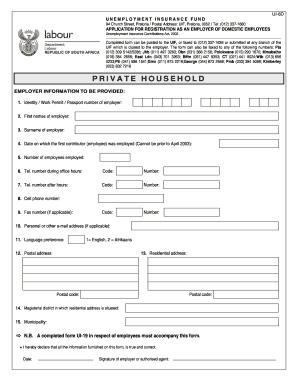
Get Form Ui-8d
How it works
-
Open form follow the instructions
-
Easily sign the form with your finger
-
Send filled & signed form or save
How to fill out the Form UI-8D online
Filling out the Form UI-8D is an essential step for registering as an employer of domestic employees under the Unemployment Insurance Contributions Act. This guide will provide you with a clear and supportive overview of how to complete the form accurately and efficiently online.
Follow the steps to complete the Form UI-8D online:
- Use the ‘Get Form’ button to access the form and open it for editing.
- Provide the identity, work permit, or passport number of the employer in the designated field.
- Enter the first names of the employer as they appear on the identification document.
- Input the surname of the employer in the appropriate section.
- Indicate the date on which the first employee was employed. Ensure this date is no earlier than April 2003.
- Specify the total number of employees currently employed.
- Provide the telephone number for office hours, including the area code.
- Enter the telephone number for after-hours contact, also including the area code.
- Fill in the cell phone number for immediate communication.
- If applicable, include the fax number where needed.
- Provide either a personal or other relevant email address.
- Select language preference using '1' for English or '2' for Afrikaans.
- Complete the postal address section with complete details.
- Fill in the residential address, ensuring you include the postal code.
- Indicate the magisterial district in which the residential address is located.
- Provide the name of the municipality relevant to the residential address.
- Remember that a completed Form UI-19 in respect of employees must accompany this form.
- Review all entries on the form to ensure accuracy, then sign and date the form in the designated area.
- Once all information is complete, save your changes. You have the option to download, print, or share the form as necessary.
Start filing the Form UI-8D online today to ensure compliance and registration as an employer.
To claim unemployment benefits you need to have: A copy of 13-digit bar-coded identity document. A copy of your last six payslips. Information supplied by your employer (UI-19). A service certificate from the employer. Proof of registration as a work seeker. A fully completed registration form.
Industry-leading security and compliance
US Legal Forms protects your data by complying with industry-specific security standards.
-
In businnes since 199725+ years providing professional legal documents.
-
Accredited businessGuarantees that a business meets BBB accreditation standards in the US and Canada.
-
Secured by BraintreeValidated Level 1 PCI DSS compliant payment gateway that accepts most major credit and debit card brands from across the globe.


