Loading
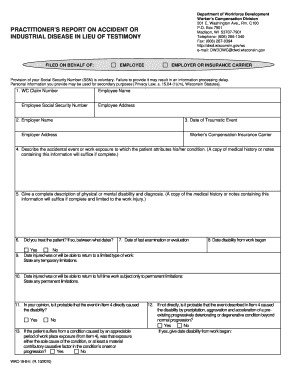
Get Wi Wkc-16-b 2010
How it works
-
Open form follow the instructions
-
Easily sign the form with your finger
-
Send filled & signed form or save
How to fill out the WI WKC-16-B online
The WI WKC-16-B form, known as the practitioner's report on accident or industrial disease, is essential for documenting workplace injuries or diseases. This guide offers a clear, step-by-step approach to assist users in completing the form accurately and efficiently online.
Follow the steps to complete the WI WKC-16-B online.
- Click ‘Get Form’ button to obtain the form and open it in an editor.
- Begin by entering the WC claim number and the employee's social security number. Providing the social security number is voluntary, but omitting it may delay processing.
- Complete the employee's name and address fields to ensure proper identification.
- Fill in the employer's name and address, as well as the name of the worker’s compensation insurance carrier.
- Record the date of the traumatic event, which is crucial for establishing the timeline of the case.
- In the description section, provide a detailed account of the accidental event or work exposure that is attributed to the employee's condition. If available, include a copy of medical history or relevant notes.
- Document a complete overview of any physical or mental disabilities and diagnoses related to the work injury. Again, include medical history if pertinent.
- Indicate whether you treated the patient and provide the treatment dates.
- Enter the date of the last examination to maintain an accurate medical timeline.
- Specify when the employee's disability from work began, along with any expected return dates for limited or full-time work, noting any temporary or permanent limitations.
- Assess if the initial event caused the disability, and answer additional questions concerning the nature of the disability and any pre-existing conditions.
- Provide a prognosis for the disability and whether further treatment is expected.
- State if the employee had any prior permanent disability and detail that information.
- Complete the practitioner's certification section with your typed or printed name, address, phone number, and signature, confirming the accuracy of the report.
- Finally, review all entries for completeness and accuracy, then save your changes, and select options to download, print, or share the completed form.
Complete your documents online for an efficient and streamlined process.
Get form
Experience a faster way to fill out and sign forms on the web. Access the most extensive library of templates available.
Certain business owners and partners, as well as specific job types, can apply for a workers' comp exemption in Wisconsin. This exemption may benefit individuals who do not wish to provide coverage under specific circumstances. To understand if you qualify, review the guidelines and utilize the WI WKC-16-B form for assistance in procuring the necessary documentation.
Get This Form Now!
Use professional pre-built templates to fill in and sign documents online faster. Get access to thousands of forms.
Industry-leading security and compliance
US Legal Forms protects your data by complying with industry-specific security standards.
-
In businnes since 199725+ years providing professional legal documents.
-
Accredited businessGuarantees that a business meets BBB accreditation standards in the US and Canada.
-
Secured by BraintreeValidated Level 1 PCI DSS compliant payment gateway that accepts most major credit and debit card brands from across the globe.


