Loading
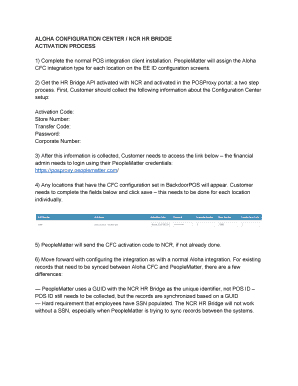
Get Aloha Configuration Center
How it works
-
Open form follow the instructions
-
Easily sign the form with your finger
-
Send filled & signed form or save
How to fill out the Aloha Configuration Center online
Filling out the Aloha Configuration Center is a crucial step in activating and configuring the integration between Aloha and PeopleMatter. This guide will provide you with clear, step-by-step instructions to help you complete the process efficiently.
Follow the steps to successfully complete the Aloha Configuration Center form.
- Click 'Get Form' button to obtain the Aloha Configuration Center form and open it in your online editor.
- Complete the normal POS integration client installation. Ensure that PeopleMatter assigns the Aloha CFC integration type for each location on the employee ID configuration screens.
- Get the HR Bridge API activated with NCR. This involves collecting the necessary information about the Configuration Center setup: Activation Code, Store Number, Transfer Code, Password, and Corporate Number.
- Access the specified link and log in using your PeopleMatter credentials to reach the POSProxy portal.
- Locations with the CFC configuration set in BackdoorPOS will be displayed. Complete the fields for each location individually and click save.
- Ensure that PeopleMatter sends the CFC activation code to NCR, if it has not already been sent.
- Proceed with configuring the integration as you would with a standard Aloha integration. Be aware of the unique identifier requirement for records, which should be based on GUID rather than POS ID, and ensure that SSNs are populated for all employees.
Complete your Aloha Configuration Center form online today to ensure a smooth integration process.
Aloha Configuration Center is a centralized database management application that manages Aloha POS configuration settings for mult- store restaurant organizations. It offers remote distribution and access capabilities through an easy-to-use . NET rich-client interface. • Access your configuration data from anywhere.
Industry-leading security and compliance
US Legal Forms protects your data by complying with industry-specific security standards.
-
In businnes since 199725+ years providing professional legal documents.
-
Accredited businessGuarantees that a business meets BBB accreditation standards in the US and Canada.
-
Secured by BraintreeValidated Level 1 PCI DSS compliant payment gateway that accepts most major credit and debit card brands from across the globe.


