Loading
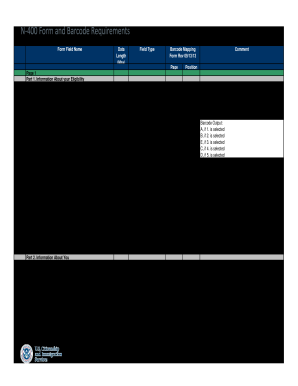
Get I400 Form
How it works
-
Open form follow the instructions
-
Easily sign the form with your finger
-
Send filled & signed form or save
How to fill out the I-400 Form online
Filling out the I-400 Form online is a crucial step for individuals seeking to apply for naturalization in the United States. This guide provides a detailed, step-by-step approach to assist users in completing each section and field of the form with clarity and ease.
Follow the steps to successfully complete the I-400 Form online.
- Click ‘Get Form’ button to obtain the form and open it in the editor.
- Begin by filling out Part 1, which focuses on information about your eligibility. Ensure to select the appropriate form type and enter your USCIS 'A'-Number if applicable.
- Proceed to Part 2, where you will provide personal information. Fill out your current legal name, names as they appear on your Permanent Resident Card, and any other names you have used.
- In Part 3, enter your contact information, including your phone number, email address, and current address. Make sure this information is accurate for future correspondence.
- Move on to Part 4, which requires you to provide details about your residence history, including previous addresses and any time spent outside the United States.
- In Part 5, you will answer questions concerning your parents' citizenship status. Provide their names, dates of birth, and whether they are U.S. citizens.
- Continue to Part 6, focusing on any criminal records. Answer truthfully to questions regarding your history and background.
- Part 7 involves detailing your employment history, including the names and addresses of employers or schools you've attended over the years.
- Next, in Part 8, provide information regarding your travel history outside of the U.S. Include all relevant details for the trips taken.
- Complete the form by filling in information about your marital history in Part 9, including prior marriages if applicable.
- In Part 10, you will disclose information about your children, including their names, birth dates, and citizenship statuses.
- If you have additional information to provide, fill in Part 11 accordingly.
- Review and verify all entries for accuracy, then proceed to sign the form, as required, in Part 12.
- If someone else prepared your form, provide their details in Part 13, including their name and contact information.
- Finally, after ensuring all fields are complete, users can save changes, download, print, or share the form as needed.
Complete the I-400 Form online today and take an important step towards your naturalization journey.
For example, if the entry date on a “single-intent” visa-holder's I-94 is April 1, 2019, then 90 days later would be June 30, 2020. As long as the applicant doesn't marry or file a green card application before that date, they won't run into trouble with the 90-day rule.
Industry-leading security and compliance
US Legal Forms protects your data by complying with industry-specific security standards.
-
In businnes since 199725+ years providing professional legal documents.
-
Accredited businessGuarantees that a business meets BBB accreditation standards in the US and Canada.
-
Secured by BraintreeValidated Level 1 PCI DSS compliant payment gateway that accepts most major credit and debit card brands from across the globe.


