Loading
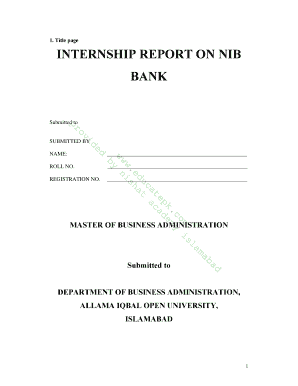
Get Internship Report Title Page
How it works
-
Open form follow the instructions
-
Easily sign the form with your finger
-
Send filled & signed form or save
How to fill out the Internship Report Title Page online
Filling out the Internship Report Title Page is an important step in documenting your professional experience. This guide will provide you with clear instructions to ensure that all necessary information is accurately recorded.
Follow the steps to complete your title page effectively.
- Click the ‘Get Form’ button to acquire the Internship Report Title Page and open it in the editing interface.
- In the 'Submitted to' section, provide the name of the organization you are reporting to and complete the details for the course, including the department and university name.
- Next, in the 'Name' field, enter your full name as it appears on your academic records. In the 'Roll No.' field, input your student roll number.
- Fill in the 'Submitted by' section with your registration number, ensuring it matches your records for verification.
- Finally, review all entered information for accuracy. Once satisfied, save your changes and choose to download, print, or share your completed title page as needed.
Complete your documents online today to streamline your submission process.
Make it as professional as you can. Consider it the writing showpiece of your internship. It should be about 10 pages in length, not including the appendix. Two-credit internship reports should be at least five pages in length (not including the appendix).
Industry-leading security and compliance
US Legal Forms protects your data by complying with industry-specific security standards.
-
In businnes since 199725+ years providing professional legal documents.
-
Accredited businessGuarantees that a business meets BBB accreditation standards in the US and Canada.
-
Secured by BraintreeValidated Level 1 PCI DSS compliant payment gateway that accepts most major credit and debit card brands from across the globe.


