Loading
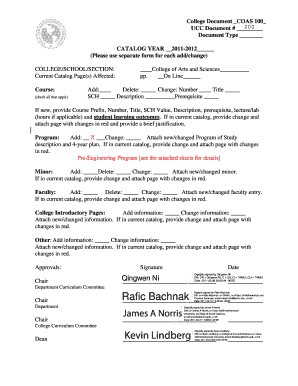
Get 2 Year Preengineering Program.rtf
How it works
-
Open form follow the instructions
-
Easily sign the form with your finger
-
Send filled & signed form or save
How to fill out the 2 Year PreEngineering Program.rtf online
Filling out the 2 Year PreEngineering Program form online can be a straightforward process when guided by clear instructions. This guide aims to assist you in navigating each section of the form effectively, ensuring all necessary information is provided accurately.
Follow the steps to fill out the 2 Year PreEngineering Program form online.
- Click the ‘Get Form’ button to obtain the form and open it in your preferred online editor.
- Begin with the document type section, where you will specify the type of changes you are requesting, such as adding, deleting, or changing course information.
- In the college/school/section area, indicate which specific college or program your changes will affect.
- Next, address the current catalog page(s) affected by your changes to guide reviewers to the relevant information.
- Proceed to the course section, checking all applicable options. Clearly input the new course details if you are adding a course, including the course number, title, SCH value, and description.
- If you are requesting to change a course, provide the necessary alterations clearly while attaching any pages with changes highlighted in red.
- In the program's section, state whether you are adding a program, changing an existing one, or attaching a new program of study description.
- For the minor section, indicate the necessary operations and attach pages with specified changes if applicable.
- For faculty changes, specify whether you are adding, deleting, or changing faculty information, and attach supporting documentation as required.
- At the approvals section, gather necessary signatures from various department chairs and the dean electronically.
- Once all sections are complete, save your changes. You can then download, print, or share the filled form as per your requirements.
Complete your documents online to ensure timely processing and avoid delays.
Qualifications for a career in robotics generally include relevant education, practical experience, and skills in programming and engineering design. Employers often prefer candidates who have completed degree programs or specialized courses like the 2 Year PreEngineering Program.rtf. Additionally, a strong portfolio showcasing your projects can demonstrate your abilities and passion for the field.
Industry-leading security and compliance
US Legal Forms protects your data by complying with industry-specific security standards.
-
In businnes since 199725+ years providing professional legal documents.
-
Accredited businessGuarantees that a business meets BBB accreditation standards in the US and Canada.
-
Secured by BraintreeValidated Level 1 PCI DSS compliant payment gateway that accepts most major credit and debit card brands from across the globe.


