Loading
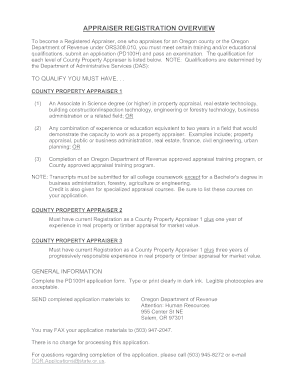
Get Or Appraiser Registration Overview 2009-2026
How it works
-
Open form follow the instructions
-
Easily sign the form with your finger
-
Send filled & signed form or save
How to use or fill out the OR Appraiser Registration Overview online
Completing the OR Appraiser Registration Overview is an essential step for individuals seeking to become Registered Appraisers in Oregon. This guide provides a clear and structured approach to filling out the application form correctly and efficiently.
Follow the steps to complete the OR Appraiser Registration Overview online.
- Press the ‘Get Form’ button to access the OR Appraiser Registration Overview form and open it in your preferred editor.
- Fill in your personal information, including your name (last, first, middle initial), mailing address, city, state, zip code, work phone, home phone, message phone (if different), email address, and county of residence. Ensure this information is accurate and readable.
- In the education and formal training section, list your academic history to meet the minimum qualifications required for the County Property Appraiser role. Include the name and location of institutions, course of study, credits earned, graduation status, and any necessary transcripts.
- Include any specialized appraisal courses you have completed, detailing the number or name of the course and dates attended.
- In the work experience section, describe your relevant employment history, listing up to three employers along with job titles, supervisor's name and telephone number, total time worked, and specific duties performed. Include unpaid and volunteer work if applicable.
- After reviewing the application for completeness and accuracy, sign and date the form to certify that all provided information is true and complete.
- Send the completed application materials to the Oregon Department of Revenue, Human Resources section, ensuring you follow directions on submission formats. You may also fax your application if necessary.
- Finally, save any changes made to the form, and download or print a copy for your records. Consider sharing the form if required.
Complete your OR Appraiser Registration Overview online today to take the next step towards becoming a Registered Appraiser.
Yes, appraisers typically take pictures of closets as part of their assessment. They document the size and condition of all storage spaces within your property, which contributes to the overall evaluation. Knowing this as part of the OR Appraiser Registration Overview can help you prepare and declutter these areas before the appraiser arrives.
Industry-leading security and compliance
US Legal Forms protects your data by complying with industry-specific security standards.
-
In businnes since 199725+ years providing professional legal documents.
-
Accredited businessGuarantees that a business meets BBB accreditation standards in the US and Canada.
-
Secured by BraintreeValidated Level 1 PCI DSS compliant payment gateway that accepts most major credit and debit card brands from across the globe.


