Loading
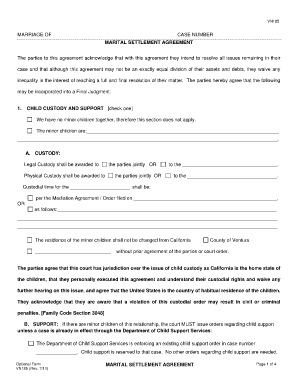
Get Vn185 Form
How it works
-
Open form follow the instructions
-
Easily sign the form with your finger
-
Send filled & signed form or save
How to fill out the Vn185 Form online
The Vn185 Form is a crucial document in the context of marital settlement agreements, addressing key aspects such as child custody, support, and property division. This guide will provide you with clear instructions on how to complete the form online effectively.
Follow the steps to successfully complete the Vn185 Form online.
- Click ‘Get Form’ button to obtain the form and open it for completion.
- Begin by entering the parties' names in the section that states ‘Marriage of’ at the top of the form. Ensure that both names are spelled correctly.
- Input the case number in the designated field. This is essential for linking the form to the correct legal matter.
- In the child custody and support section, indicate whether you have minor children by checking the appropriate box. If applicable, list the names of the minor children.
- Detail the custody arrangements by selecting options for legal and physical custody. Fill in the name of the custodial parent or indicate joint custody where relevant.
- Specify the child support arrangement, choosing between guideline support or a non-guideline child support order. Enter the agreed-upon amounts and payment terms.
- Complete the medical insurance section, indicating who will maintain health insurance for the minor children and how uncovered expenses will be handled.
- Proceed to the spousal or partner support section, selecting whether both parties waive support or agree to a specific arrangement. Fill in the necessary details as applicable.
- In the division of property and debts section, list the property awarded to each party, ensuring clarity in the description. Include any debts each party agrees to assume.
- If there are additional orders or agreements, detail them in the last section, ensuring all significant points are captured.
- Once all sections have been completed, review the document for accuracy. Save your changes, and options will be available to download, print, or share the completed form.
Start completing your Vn185 Form online today for an efficient resolution of your marital issues.
A divorce agreement is an agreement written for a divorcing couple that settles issues, such as how property will be divided, child custody, child support, child visitation, and alimony. The agreement can be entered into before or after the couple files for divorce.
Industry-leading security and compliance
US Legal Forms protects your data by complying with industry-specific security standards.
-
In businnes since 199725+ years providing professional legal documents.
-
Accredited businessGuarantees that a business meets BBB accreditation standards in the US and Canada.
-
Secured by BraintreeValidated Level 1 PCI DSS compliant payment gateway that accepts most major credit and debit card brands from across the globe.


