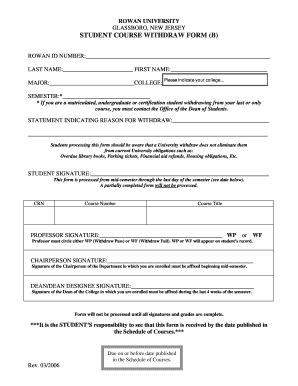
Get Other Forms/information Registrar Rowan University
How it works
-
Open form follow the instructions
-
Easily sign the form with your finger
-
Send filled & signed form or save
How to fill out the Other Forms/Information Registrar Rowan University online
This guide provides detailed instructions on how to effectively complete the Other Forms/Information Registrar form at Rowan University. Whether you are withdrawing from a course or providing additional information, this step-by-step approach will help you navigate the process with ease.
Follow the steps to complete the form online successfully.
- Press the ‘Get Form’ button to access the form and open it for completion.
- Enter your Rowan ID number in the designated field. This is a mandatory identification number assigned to you by the university.
- Fill in your last name and first name in the respective fields to identify yourself clearly.
- Indicate your college by selecting from the available options provided on the form.
- Specify your major in the corresponding section to ensure accurate processing of your request.
- Select the semester during which you are withdrawing. This is crucial for meeting any deadlines related to your request.
- Provide a statement indicating your reason for withdrawal. Be clear and concise in your explanation.
- Sign the form in the space provided to confirm your request for withdrawal.
- Acquire the necessary signatures from your professor, department chairperson, and dean. Ensure that the professor indicates a WP (Withdraw Pass) or WF (Withdraw Fail) to reflect on your academic record.
- Review the completed form to ensure all sections are filled accurately. A partially completed form will not be processed.
- Submit the completed form by the date published in the Schedule of Courses to ensure your withdrawal is recognized.
Complete the required documents online today to ensure a smooth process.
To send your official transcript, you will need to request that your previous institution sends it directly to the Registrar's Office at Rowan University. Visit the Registrar's page for detailed instructions and methods, whether by mail or electronically. This ensures authenticity and proper processing of your documents. Resources like uslegalforms can assist in making this process smoother.
Industry-leading security and compliance
-
In businnes since 199725+ years providing professional legal documents.
-
Accredited businessGuarantees that a business meets BBB accreditation standards in the US and Canada.
-
Secured by BraintreeValidated Level 1 PCI DSS compliant payment gateway that accepts most major credit and debit card brands from across the globe.


