Loading
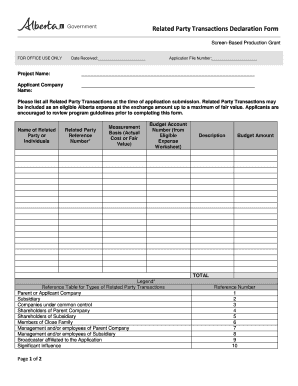
Get Related Party Declaration Form
How it works
-
Open form follow the instructions
-
Easily sign the form with your finger
-
Send filled & signed form or save
How to fill out the Related Party Declaration Form online
Completing the Related Party Declaration Form online can seem daunting, but with clear guidance, you can navigate it with ease. This form is essential for accurately reporting related party transactions associated with your application for the Screen-based Production Grant.
Follow the steps to complete the form effectively.
- Click ‘Get Form’ button to obtain the form and open it in the document editor.
- Begin by entering the date received and application file number in the designated fields. These details help track your submission effectively.
- In the 'Project Name' field, clearly write the title of the project associated with your application.
- For the 'Applicant Company Name,' input the official name of your company that is applying for the grant.
- In the section labeled 'Related Party Transactions,' list all relevant transactions occurring up to your application submission. Each transaction should be filled out with attention to detail.
- For each related party, provide their name or identification, along with a related party reference number if applicable. This mapping is crucial for clarity.
- Select the measurement basis for the transaction, specifying whether it is recorded at actual cost or fair value. This choice impacts the eligibility of expenses.
- Input the budget account number from the eligible expense worksheet for each related transaction to keep your accounting records organized.
- Offer a detailed description of each transaction, including the nature and context, to provide a comprehensive understanding.
- Finally, indicate the budget amount for each related party transaction. Ensure that the totals align correctly at the bottom of the form.
- After verifying all information for accuracy, sign on behalf of the Applicant Company and provide your name, title, and date of signing.
- Once completed, you can save changes, download, print, or share the form as needed for submission.
Start filling out your Related Party Declaration Form online today to ensure a successful grant application!
The objective of IAS 24 is to ensure that an entity's financial statements contain the disclosures necessary to draw attention to the possibility that its financial position and profit or loss may have been affected by the existence of related parties and by transactions and outstanding balances, including commitments, ...
Industry-leading security and compliance
US Legal Forms protects your data by complying with industry-specific security standards.
-
In businnes since 199725+ years providing professional legal documents.
-
Accredited businessGuarantees that a business meets BBB accreditation standards in the US and Canada.
-
Secured by BraintreeValidated Level 1 PCI DSS compliant payment gateway that accepts most major credit and debit card brands from across the globe.


