Loading
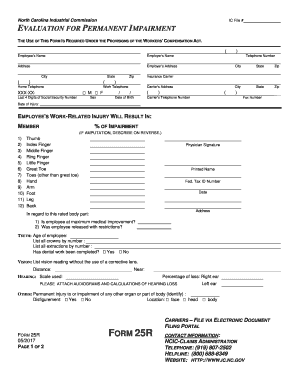
Get Nc Form 25r 2008-2026
How it works
-
Open form follow the instructions
-
Easily sign the form with your finger
-
Send filled & signed form or save
How to fill out the NC Form 25R online
The NC Form 25R is essential for evaluating permanent impairment in the context of workers' compensation in North Carolina. This guide provides user-friendly, step-by-step instructions on how to complete the form online to ensure accurate and timely submission.
Follow the steps to successfully fill out the NC Form 25R.
- Press the ‘Get Form’ button to access the form and open it in your preferred editor.
- Enter the employee's name and address in the designated fields, ensuring all information is accurate.
- Fill in the employer's information, including the employer's name, address, and FEIN number.
- Provide the employee's Social Security number, date of birth, and contact information correctly.
- Record the date of injury and the specific details regarding the work-related injury.
- For each member listed, indicate the percentage of impairment. If an amputation is listed, provide descriptions on the reverse side as instructed.
- Complete the sections for vision and hearing loss, ensuring to document any audiograms or calculations as required.
- The physician must sign and print their name, include their Federal Tax ID number, and the date.
- Include any additional information about permanent injuries to other body parts, if applicable.
- After completing the form, review all entries for accuracy and completeness.
- Save your changes, and download a copy for your records. You can then print or share the form as needed.
Complete your documents online and ensure your workers' compensation claims are processed smoothly.
In North Carolina, you can file a workers' comp claim up to two years after your injury occurs. This timeline is critical, so make sure to keep an eye on the date of your injury. Completing the NC Form 25R as soon as possible will help ensure you do not miss this important deadline.
Industry-leading security and compliance
US Legal Forms protects your data by complying with industry-specific security standards.
-
In businnes since 199725+ years providing professional legal documents.
-
Accredited businessGuarantees that a business meets BBB accreditation standards in the US and Canada.
-
Secured by BraintreeValidated Level 1 PCI DSS compliant payment gateway that accepts most major credit and debit card brands from across the globe.


