Loading
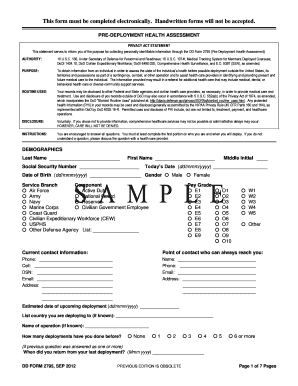
Get Dd 2795 Fillable
How it works
-
Open form follow the instructions
-
Easily sign the form with your finger
-
Send filled & signed form or save
How to use or fill out the Dd 2795 Fillable online
The DD 2795 Fillable form is essential for conducting a pre-deployment health assessment. It ensures that healthcare providers can accurately assess an individual's health prior to deployment, which is crucial for the well-being of the individual and effective medical care.
Follow the steps to successfully complete the DD 2795 Fillable online.
- Click ‘Get Form’ button to obtain the form and open it in the editor.
- Fill in your demographics. Enter your last name, first name, middle initial, social security number, today's date, and date of birth. Select your gender and specify your service branch and component from the provided options.
- Provide your current contact information. Include the name of a person who can always be reached, along with their phone number, email, and address.
- Indicate the estimated date of your upcoming deployment and the country you are deploying to, including the operation's name if known.
- Answer the health-related questions regarding your overall health during the past month, any profiles or limitations, smoking habits, medical concerns, and any medications you are currently taking.
- Complete the specific questions targeted at both male and female deployers, which include inquiries about pregnancy and head injuries.
- Evaluate your mental health status by answering questions related to stress reactions, alcohol consumption, and any PTSD symptoms.
- Provide feedback on any work or home life difficulties related to your mental health in the last two weeks.
- Review the health care provider section if applicable. Providers will enter their assessments and recommendations based on your responses.
- After filling out all required fields, review your information for accuracy. You can then save changes, download, print, or share the complete form.
Complete the DD 2795 Fillable form online to ensure your health assessment is thorough and accurate.
The DD 2796 form specifically pertains to the post-deployment health assessment. It allows service members to document any health issues they may have experienced post-deployment. To assist with your documentation, consider using the Dd 2795 fillable form for a clearer understanding of the transition from pre-deployment to post-deployment health care.
Industry-leading security and compliance
US Legal Forms protects your data by complying with industry-specific security standards.
-
In businnes since 199725+ years providing professional legal documents.
-
Accredited businessGuarantees that a business meets BBB accreditation standards in the US and Canada.
-
Secured by BraintreeValidated Level 1 PCI DSS compliant payment gateway that accepts most major credit and debit card brands from across the globe.


