Loading
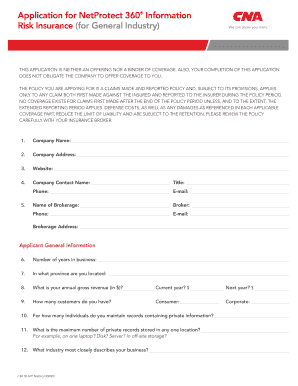
Get Cna Netprotect 360 Information Risk Insurance
How it works
-
Open form follow the instructions
-
Easily sign the form with your finger
-
Send filled & signed form or save
How to fill out the CNA NetProtect 360 Information Risk Insurance online
This guide aims to provide a comprehensive and clear overview of filling out the CNA NetProtect 360 Information Risk Insurance application online. Whether you are familiar with insurance documents or facing one for the first time, this step-by-step approach will support you in completing the application accurately.
Follow the steps to fill out the CNA NetProtect 360 Information Risk Insurance application
- Press the ‘Get Form’ button to access the application form and view it online.
- Fill in the basic information about your company in the designated fields, including your company name, address, website, contact person's details, and brokerage information.
- Provide applicant general information such as the number of years in business, the province you are located in, and your annual gross revenue for the current and next year.
- Indicate the number of customers you have and how many individuals' private information records you maintain.
- Specify the maximum number of private records stored at a single location, and describe the primary industry your business operates in.
- Enter the desired effective and expiration dates for the insurance policy. Specify if you need Prior Acts coverage and its retroactive date.
- Determine the coverage amount you want, including policy limits and deductibles, and indicate your selections for third-party and first-party coverage.
- Describe any outsourced services utilized by your business by naming the vendors and specifying the nature of services they provide.
- Answer questions regarding the history of first-party losses and liability claims that may affect your application.
- Confirm your understanding of the warranty section by acknowledging that all information provided is accurate and complete.
- Review the prohibited activities section and indicate your acceptance of these terms before submitting your application.
- Complete the risk control self-assessment and content injury questionnaire to further clarify your company's practices regarding information security.
- Once all fields are filled, you can save your changes, download the document, print it for physical records, or share it as needed.
Start your application for the CNA NetProtect 360 Information Risk Insurance online today.
It acquired National Fire Insurance Company of Hartford in 1956, and the American Casualty Company in 1963. The first letters of each of the original companies were merged to form the acronym CNA. It was then referred to as the Continental National American Group, now it simply goes by CNA.
Industry-leading security and compliance
US Legal Forms protects your data by complying with industry-specific security standards.
-
In businnes since 199725+ years providing professional legal documents.
-
Accredited businessGuarantees that a business meets BBB accreditation standards in the US and Canada.
-
Secured by BraintreeValidated Level 1 PCI DSS compliant payment gateway that accepts most major credit and debit card brands from across the globe.


