Loading
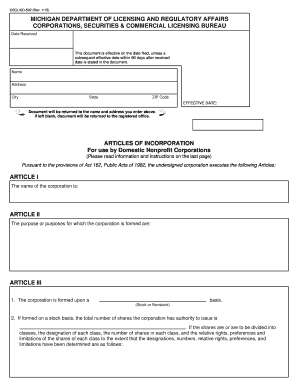
Get Mi Cd-502 2014-2026
How it works
-
Open form follow the instructions
-
Easily sign the form with your finger
-
Send filled & signed form or save
How to fill out the MI CD-502 online
The MI CD-502, also known as the Articles of Incorporation for Domestic Nonprofit Corporations, is a critical document required to establish a nonprofit corporation in Michigan. This guide provides step-by-step instructions to help users fill out the form accurately and efficiently.
Follow the steps to complete the MI CD-502 online.
- Use the ‘Get Form’ button to access the MI CD-502 document online.
- In the first section, enter the name of the corporation in the designated field.
- Provide the purpose or purposes of the corporation in Article II. Be specific about the activities the corporation will engage in.
- In Article III, indicate whether the corporation is formed on a stock or nonstock basis. Complete the relevant fields accordingly. If on a stock basis, provide the total number of shares authorized. If on a nonstock basis, detail the descriptions and values of real and personal property assets.
- In Article IV, provide the name of the resident agent and their registered office address in Michigan. Ensure that the mailing address is also complete if it differs from the registered office.
- List the names and addresses of all incorporators in Article V. Ensure accuracy in this information.
- If you need additional space, utilize the provided area to continue previous articles or add new ones, marking them clearly.
- Signature: Each incorporator must sign and date the document in ink, or, if there are three or more incorporators, a designated individual may sign on behalf of all, accompanied by an appropriate resolution.
- Review the form for completeness and clarity before saving your changes. You can then download, print, or share your completed form.
Complete your documents online today to streamline your nonprofit corporation formation process.
The processing time for Articles of Incorporation in Michigan can vary but typically takes about 10 to 15 business days. If you file online using the MI CD-502 form, you may expedite the process slightly. To avoid delays, ensure that your submission is complete, and consider using a professional service for assistance if needed.
Industry-leading security and compliance
US Legal Forms protects your data by complying with industry-specific security standards.
-
In businnes since 199725+ years providing professional legal documents.
-
Accredited businessGuarantees that a business meets BBB accreditation standards in the US and Canada.
-
Secured by BraintreeValidated Level 1 PCI DSS compliant payment gateway that accepts most major credit and debit card brands from across the globe.


