Loading
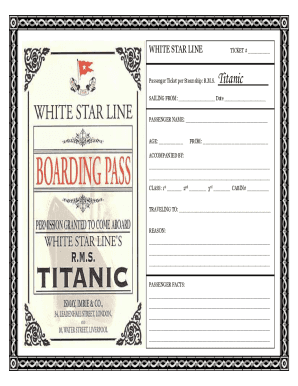
Get Titanic Boarding Pass 2020-2025
How it works
-
Open form follow the instructions
-
Easily sign the form with your finger
-
Send filled & signed form or save
How to fill out the Titanic Boarding Pass online
This guide provides clear instructions on how to complete the Titanic Boarding Pass online. Follow these steps to accurately fill out each section of the form with your personal information.
Follow the steps to complete your Titanic Boarding Pass
- Press the ‘Get Form’ button to access the Titanic Boarding Pass. This will allow you to open the document and begin the filling process.
- In the ticket number field, enter a unique ticket number that corresponds to your fictional travel on the R.M.S. Titanic. This can be any combination of letters and numbers.
- For the sailing from section, write down the port from which you would be embarking, followed by the date of the voyage. Ensure the date is in the correct format.
- Fill in the passenger name field with your chosen name. This can be a fictional name of your choice, reflecting the time period of the Titanic.
- Indicate the age of the passenger in the age field. Use numerical digits to represent your age.
- In the from section, write down the location you will be traveling from, providing a specific city or regional name.
- In the accompanied by section, list any additional names of individuals accompanying you on this journey. If traveling alone, you can indicate 'none' or leave it blank.
- Select the travel class by marking either 1st, 2nd, or 3rd class. This reflects the level of service you anticipate receiving aboard the ship.
- Provide your cabin number in the cabin field. If you do not wish to assign a cabin number, you can leave this blank.
- In the traveling to section, specify your destination, indicating the port you will arrive at after your journey on the Titanic.
- Outline your reason for traveling in the reason section. You may describe personal, work-related, or leisure activities that prompted this trip.
- In the passenger facts section, include any additional information about the passenger. This can encompass personal interests, travel habits, or background details.
- After completing all sections, ensure that your work is saved. You may now download, print, or share your completed Titanic Boarding Pass for your records.
Start creating your Titanic Boarding Pass online today.
Collecting your Titanic Boarding Pass can be done at the airline check-in counter, a self-service kiosk, or through an email if you opted for an online check-in. Whichever method you choose, make sure to have your ID and confirmation details ready for a seamless collection experience.
Industry-leading security and compliance
US Legal Forms protects your data by complying with industry-specific security standards.
-
In businnes since 199725+ years providing professional legal documents.
-
Accredited businessGuarantees that a business meets BBB accreditation standards in the US and Canada.
-
Secured by BraintreeValidated Level 1 PCI DSS compliant payment gateway that accepts most major credit and debit card brands from across the globe.


