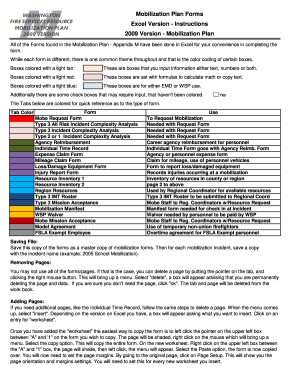
Get Wa Mobilization Plan Forms Excel Version Instruction 2009-2026
How it works
-
Open form follow the instructions
-
Easily sign the form with your finger
-
Send filled & signed form or save
How to fill out the WA Mobilization Plan Forms Excel Version Instruction online
Filling out the WA Mobilization Plan Forms in Excel requires careful attention to detail and understanding of the document's structure. This guide aims to assist users in navigating the forms effectively to ensure accurate completion.
Follow the steps to complete the WA Mobilization Plan Forms online:
- Click the ‘Get Form’ button to acquire the form and open it in the editor.
- Identify and understand the different types of fields. Light tan boxes require input of information such as text or numbers. Light red boxes contain formulas that calculate values or copy text. Light blue boxes are designated for EMD or WSP use.
- Navigate to the appropriate tab in the workbook that corresponds to the specific form you need, such as the Mobilization Request Form or Incident Complexity Analysis.
- Begin filling out the fields in the light tan boxes with the relevant information such as incident details, agency data, and contact information.
- For any calculations needed, ensure the entries in the light red boxes are correct, as they contain formulas that will automatically calculate results.
- Once all information is filled adequately, you can save the current document. It's advisable to save a master copy for reference and create separate copies for each mobilization incident with a unique name.
- To print the form, select the 'No Color' option for any colored boxes, ensuring the document prints in black and white for clarity.
- Submit the forms by faxing or emailing the completed documents to the appropriate authorities, ensuring you follow up to confirm receipt.
- Finally, if any fields were not filled or additional pages were needed, you may insert new worksheets by following the same methods of copying or deleting earlier pages.
Start completing your WA Mobilization Plan Forms online today to ensure effective documentation and mobilization.
Mobilization includes the processes of planning, acquiring resources, and preparing teams for a project. It encompasses logistics, personnel management, and timeline development to ensure all elements come together effectively. By following the WA Mobilization Plan Forms Excel Version Instruction, you can ensure all components of mobilization are addressed thoroughly, leading to a more efficient and comprehensive approach to your project.
Industry-leading security and compliance
-
In businnes since 199725+ years providing professional legal documents.
-
Accredited businessGuarantees that a business meets BBB accreditation standards in the US and Canada.
-
Secured by BraintreeValidated Level 1 PCI DSS compliant payment gateway that accepts most major credit and debit card brands from across the globe.


