Loading
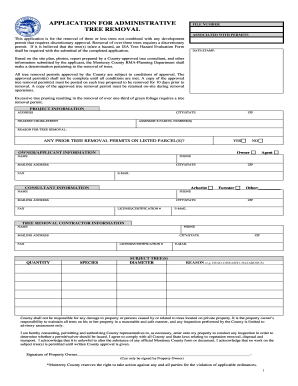
Get Simple Tree Trimming Form
How it works
-
Open form follow the instructions
-
Easily sign the form with your finger
-
Send filled & signed form or save
How to fill out the Simple Tree Trimming Form online
Filling out the Simple Tree Trimming Form online can seem daunting, but with clear guidance, you can complete it easily. This comprehensive guide will walk you through each section of the form to ensure you provide all necessary information accurately.
Follow the steps to successfully complete your form
- Click the ‘Get Form’ button to access the Simple Tree Trimming Form and open it in your preferred online editor.
- Provide the project information by filling in the address, city/state, nearest cross-street, and zip code. You will also need to include the Assessor’s Parcel Number(s) associated with the property.
- Specify the reason for tree removal in the designated field. Be as detailed as possible to facilitate the approval process.
- Indicate any prior tree removal permits on the listed parcel(s) by selecting 'Yes' or 'No.' If 'Yes,' include relevant details as necessary.
- Complete the owner/applicant information section by entering the name, contact phone number, mailing address, email, and any relevant fax number.
- Fill in consultant information if applicable. This includes the name of your arborist or forester, their contact details, and licensing or certification numbers.
- In the tree removal contractor information section, provide details such as the contractor's name, phone number, mailing address, email, and necessary licensing/certification information.
- For each subject tree proposed for removal, list the quantity, species, diameter, and reason for removal (e.g., dead, diseased, hazardous) clearly and accurately.
- Review the statement regarding responsibilities and give your consent by providing a signature in the designated area, confirming that you agree to the conditions stated.
- Once you have filled out the form, check for any missing fields and ensure all information is accurate before submitting. You can then save changes, download, print, or share the completed form.
Start filling out your Simple Tree Trimming Form online today for a smoother application process.
Basic Pruning Principles Know when to prune. Do not prune in late summer or fall. ... Know where to cut. ALWAYS prune back to or just above a growing point (branch or bud) or to the soil line. ... Remove problematic branches first. Completely remove the following: ... Thin out dense growth. ... Prune regularly.
Industry-leading security and compliance
US Legal Forms protects your data by complying with industry-specific security standards.
-
In businnes since 199725+ years providing professional legal documents.
-
Accredited businessGuarantees that a business meets BBB accreditation standards in the US and Canada.
-
Secured by BraintreeValidated Level 1 PCI DSS compliant payment gateway that accepts most major credit and debit card brands from across the globe.


