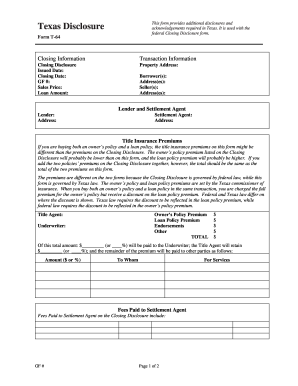
Get Tx Form T-64
How it works
-
Open form follow the instructions
-
Easily sign the form with your finger
-
Send filled & signed form or save
How to fill out the TX Form T-64 online
The Texas Disclosure Form T-64 provides essential disclosures and acknowledgments required in Texas real estate transactions and is used alongside the federal Closing Disclosure form. This guide will help you navigate the process of filling out the form online with clarity and ease.
Follow the steps to fill out the TX Form T-64 online.
- Press the ‘Get Form’ button to access the TX Form T-64 and open it in your preferred online editor.
- Fill in the closing information section, including the issued date and closing date. Enter the GF number, sales price, and loan amount accurately.
- Provide the property address, and complete the information for the borrower(s) and seller(s), including their addresses.
- In the lender and settlement agent section, fill in the name and address for both entities involved in the transaction.
- Complete the title insurance premiums section by entering the owner’s policy premium and the loan policy premium. Note any endorsements and other applicable charges.
- Detail the fee distribution to the underwriter and title agent, including the amounts or percentages allocated to each party.
- If applicable, disclose any individual recording charges and provide a breakdown of charges that were combined in the Closing Disclosure.
- At the end of the form, all parties involved should acknowledge receipt of the Texas Disclosure and the Closing Disclosure by signing and dating the designated sections.
- Once all fields are completed, save your changes, and download, print, or share the form as necessary.
Complete your TX Form T-64 online today for a smoother real estate transaction!
In Texas, sellers must complete a property disclosure notice when they sell residential real estate. This requirement ensures that buyers are informed about the property's condition and any potential issues. It's beneficial for sellers to use the TX Form T-64 to comply with Texas laws and provide accurate information. This form helps streamline the process and promotes a transparent transaction.
Industry-leading security and compliance
-
In businnes since 199725+ years providing professional legal documents.
-
Accredited businessGuarantees that a business meets BBB accreditation standards in the US and Canada.
-
Secured by BraintreeValidated Level 1 PCI DSS compliant payment gateway that accepts most major credit and debit card brands from across the globe.


