Loading
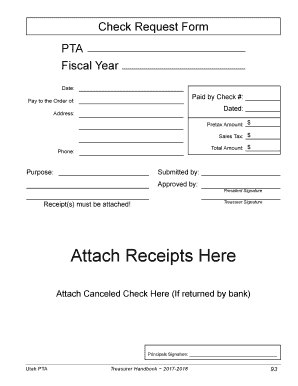
Get Check Request Form - Utah Pta!
How it works
-
Open form follow the instructions
-
Easily sign the form with your finger
-
Send filled & signed form or save
How to fill out the ChEck REQuEst FoRm - Utah PTA! online
Filling out the ChEck REQuEst FoRm - Utah PTA! online is a straightforward process aimed at facilitating financial transactions within the organization. This guide will provide you with clear, step-by-step instructions to ensure you complete the form accurately and efficiently.
Follow the steps to successfully fill out the form.
- Press the ‘Get Form’ button to access the online version of the ChEck REQuEst FoRm. This will allow you to open the form in a convenient online editor.
- Enter the date on which you are completing the form in the designated field labeled 'Date.' Ensure the format is consistent with any specified guidelines.
- Provide the paid by check number in the field labeled 'Paid by Check #.' This will help in tracking the payment.
- Fill in the 'Pay to the Order of' section with the name of the individual or entity who is to receive the payment.
- Input the date for the payment in the 'Dated' field.
- Provide the address of the payee in the 'Address' field. Be sure to include complete details for accurate delivery.
- Enter the pretax amount in the 'Pretax Amount' field. This is the subtotal before any taxes are applied.
- Indicate the sales tax amount in the 'Sales Tax' section to ensure the total payment is accurate.
- Calculate the total amount, combining the pretax amount and sales tax, and enter it in the 'Total Amount' field.
- Complete the 'Phone' field with a valid contact number for the payee.
- Specify the purpose of the payment in the appropriate 'Purpose' field to provide context for the transaction.
- Fill in the 'Submitted by' section with your name or the name of the person submitting the request.
- The next section requires the 'Approved by' designation. Enter the names or titles of the individuals responsible for the approval.
- Ensure that the form is signed by both the president and the treasurer in the designated signature fields.
- Attach all required receipts in the specified area. Ensure they are legible and relevant to the expenses being requested.
- If applicable, attach the canceled check if it was returned by the bank as indicated.
- Finally, the principal's signature is required at the bottom of the form. Ensure this is completed.
- Once all fields are filled out, you can save your changes, download the completed form, print it, or share it as needed.
Complete your ChEck REQuEst FoRm online today for an efficient processing experience.
Related links form
How to Join. The PTA is open to all interested parents. Your school should send home information with your child, but feel free to reach out to your school's office. They can give you the information you need or put you in touch with the PTA president.
Industry-leading security and compliance
US Legal Forms protects your data by complying with industry-specific security standards.
-
In businnes since 199725+ years providing professional legal documents.
-
Accredited businessGuarantees that a business meets BBB accreditation standards in the US and Canada.
-
Secured by BraintreeValidated Level 1 PCI DSS compliant payment gateway that accepts most major credit and debit card brands from across the globe.


