Loading
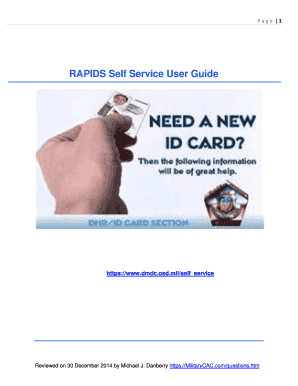
Get Rapids Self Service
How it works
-
Open form follow the instructions
-
Easily sign the form with your finger
-
Send filled & signed form or save
How to fill out the Rapids Self Service online
This guide provides step-by-step instructions on how to effectively complete the Rapids Self Service online. Whether you are updating personal information or requesting necessary forms, this comprehensive guide will support you in navigating the process.
Follow the steps to fill out the Rapids Self Service form online.
- Press the ‘Get Form’ button to retrieve the form and open it for editing.
- Log into the Rapids Self Service platform using your Common Access Card (CAC).
- Select your Identity Certificate and enter your Personal Identification Number (PIN) as prompted.
- On the homepage, choose the area relevant to your needs, such as updating email addresses or requesting forms.
- If updating personal information, locate and edit your address, telephone, or email details as necessary.
- Confirm all changes by clicking the Save button for each section you update.
- For form requests, complete the required fields in the relevant section and submit as instructed.
- After completing your tasks, you have the option to save changes, download, print, or share the form before logging off.
Begin your online process with the Rapids Self Service to manage your documents efficiently.
The Real-Time Automated Personnel Identification System (RAPIDS) is a United States Department of Defense (DoD) system used to issue the definitive credential within DoD. RAPIDS uses information stored in the DoD Defense Enrollment Eligibility Reporting System (DEERS) when providing these credentials.
Industry-leading security and compliance
US Legal Forms protects your data by complying with industry-specific security standards.
-
In businnes since 199725+ years providing professional legal documents.
-
Accredited businessGuarantees that a business meets BBB accreditation standards in the US and Canada.
-
Secured by BraintreeValidated Level 1 PCI DSS compliant payment gateway that accepts most major credit and debit card brands from across the globe.


