Loading
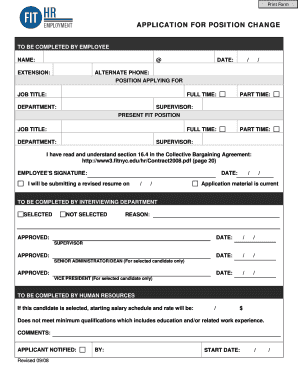
Get Application For A Position Change
How it works
-
Open form follow the instructions
-
Easily sign the form with your finger
-
Send filled & signed form or save
How to fill out the Application For A Position Change online
Completing the Application For A Position Change online is a straightforward process that enables users to request a change in their employment position effectively. This guide provides step-by-step instructions to assist users in filling out the form correctly and efficiently.
Follow the steps to complete the application with ease.
- Click ‘Get Form’ button to access the Application For A Position Change and open it in the editing interface.
- Begin by filling in your name in the designated field. This identifies you as the applicant for the position change.
- Provide your extension number to facilitate communication related to your application.
- Enter the current date in the appropriate format. This date reflects when you are submitting the application.
- Fill out the alternate phone number field. This will be used if additional contact is necessary.
- Specify the position you are applying for, including the job title, and indicate whether it is a full-time or part-time position.
- Indicate your current fit position by entering the job title, department, and whether it is full-time or part-time, alongside your supervisor’s name.
- Read and acknowledge that you understand section 16.4 in the Collective Bargaining Agreement by marking the checkbox or providing a signature.
- Provide your signature as the employee to validate the application and include the date of signing.
- If you are submitting a revised resume, indicate the date on which you will do so in the specified fields.
- Review all information provided to ensure it is current and accurate before proceeding.
- Once all the fields are completed, save your changes, then choose to download, print, or share the completed form as necessary.
Start completing your Application For A Position Change online today!
Related links form
How to Write a Re-Designation Letter: Step-to-Step Process! Format & Salutation: Introduction & Purpose: State the Reasons: Show Understanding & Flexibility: Suggest Alternative Solutions: Request Meeting: Express Gratitude: Proofread & Edit:
Industry-leading security and compliance
US Legal Forms protects your data by complying with industry-specific security standards.
-
In businnes since 199725+ years providing professional legal documents.
-
Accredited businessGuarantees that a business meets BBB accreditation standards in the US and Canada.
-
Secured by BraintreeValidated Level 1 PCI DSS compliant payment gateway that accepts most major credit and debit card brands from across the globe.


