Loading
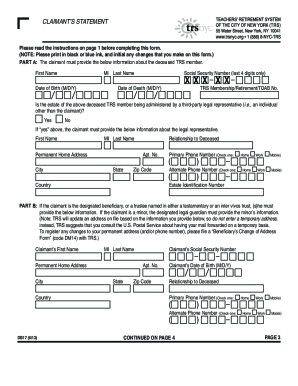
Get Ny Trsnyc Db17 2013-2025
How it works
-
Open form follow the instructions
-
Easily sign the form with your finger
-
Send filled & signed form or save
How to fill out the NY TRSNYC DB17 online
The NY TRSNYC DB17 is a vital form used to claim death benefits from the Teachers' Retirement System. Completing this form accurately is essential for preserving distribution rights and ensuring timely processing of your claim.
Follow the steps to complete the NY TRSNYC DB17 form online.
- Click the ‘Get Form’ button to obtain the DB17 form and open it in the editor.
- In Part A, provide the deceased TRS member’s first name, middle initial, last name, Social Security number (last four digits), date of birth, date of death, and TRS membership number.
- Indicate whether the estate of the deceased TRS member is being administered by a third-party legal representative. If 'yes', provide their information, including name and contact details.
- In Part B, if you are a designated beneficiary or trustee, fill out your information, including permanent home address and relationship to the deceased.
- If you are not a beneficiary/trustee, complete Part C with your capacity as the claimant (e.g., executor, administrator) and provide your personal information along with your relationship to the deceased.
- In Part D, if applicable, select your choice for receiving the lump-sum death benefit, ensuring to initial beside your selected option. Make sure to review tax implications related to each option.
- In Part E, read the indemnification statement and sign the form in the presence of a notary public.
- In Part F, ensure that the notary completes their section, attesting to your signature.
- Once the form is fully completed, save the changes, and you have the option to download, print, or share the form as needed.
Complete your claims documents online to ensure timely processing.
To fill out a life insurance beneficiary designation form, begin by gathering the necessary information about your chosen beneficiaries, including their names, addresses, and Social Security numbers if required. Next, carefully follow the form's instructions, ensuring all sections are completed accurately. If you have questions or need a template for the form, NY TRSNYC DB17 provides helpful resources to assist you in this process.
Industry-leading security and compliance
US Legal Forms protects your data by complying with industry-specific security standards.
-
In businnes since 199725+ years providing professional legal documents.
-
Accredited businessGuarantees that a business meets BBB accreditation standards in the US and Canada.
-
Secured by BraintreeValidated Level 1 PCI DSS compliant payment gateway that accepts most major credit and debit card brands from across the globe.


