Loading
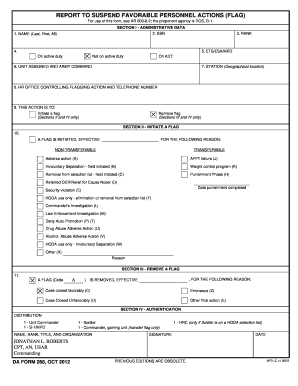
Get Army Flag Code Da Form 268
How it works
-
Open form follow the instructions
-
Easily sign the form with your finger
-
Send filled & signed form or save
How to fill out the Army Flag Code DA Form 268 online
The Army Flag Code DA Form 268 is an essential document used to suspend favorable personnel actions. This guide provides clear, step-by-step instructions to assist users in filling out the form online efficiently and accurately.
Follow the steps to complete your Army Flag Code DA Form 268 online.
- Click the ‘Get Form’ button to access the form and open it in the editor.
- In Section I, fill out the administrative data. Enter the name, social security number (SSN), rank, expected termination date/expiration of service date/mobilization release date, and the unit assigned along with the geographical station location.
- Provide the contact details of the HR office that is controlling the flagging action, including the telephone number.
- Indicate whether this action is to initiate or remove a flag in the specified field.
- If initiating a flag, fill out Section II by selecting the effective date and the reason for flag initiation. Choose one of the provided options for why the flag is being initiated, such as adverse action or APFT failure.
- If you are removing a flag, proceed to Section III. Indicate the flag code and the reason for the removal from the provided choices.
- Complete Section IV by providing your name, rank, title, organization, signature, and date to authenticate the form.
- Once all sections are filled, save your changes. You can then download, print, or share the form as needed.
Start filling out your Army Flag Code DA Form 268 online today!
(5) A Soldier becomes ineligible to reenlist based on suspension of favorable action (flag), pending separation, field or HQDA bar to reenlistment, approved Declination of Continued Service Statement (DCSS), approved retirement, or a failing weapons qualification score. Follow us and never miss a post!
Industry-leading security and compliance
US Legal Forms protects your data by complying with industry-specific security standards.
-
In businnes since 199725+ years providing professional legal documents.
-
Accredited businessGuarantees that a business meets BBB accreditation standards in the US and Canada.
-
Secured by BraintreeValidated Level 1 PCI DSS compliant payment gateway that accepts most major credit and debit card brands from across the globe.


